Cart
CloseNo products in the shopping cart.
No products in the shopping cart.

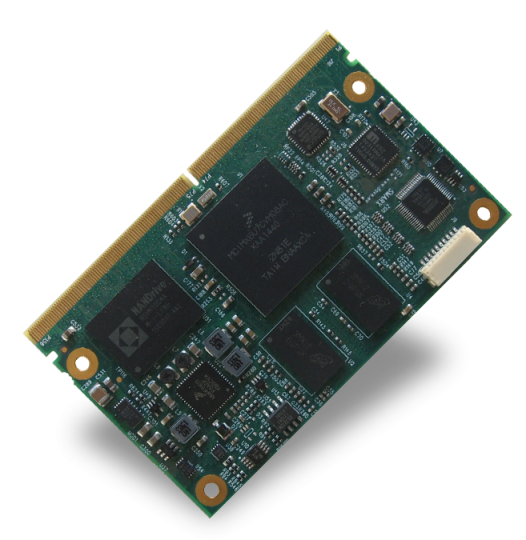

 Processor: NXP/Freescale i.MX6
Processor: NXP/Freescale i.MX6
SMARX is the a top-class Single - Dual - Quad Core ARM Cortex-A9 CPU module by DAVE Embedded Systems, based on the recent NXP/Freescale i.MX6 application processor integrated ina SMARC form factor. Thanks to SMARX, customers have the chance to save time and resources by using a compact standard solution that permits to reach scalable performances that perfectly fits the application requirements avoiding complexities on the carrier board.
The use of this processor enables extensive system-level differentiation of new applications in many industry fields, and mechancial standardization are key factors. Smarter system designs are made possible, following the trends in functionalities and interfaces of the new, state-of-the-art embedded products. SMARX offers great computational power, thanks to the rich set of peripherals, the Scalable ARM Cortex-A9 together with a large set of high-speed I/Os.
SMARX enables designers to create smart products with the best quality/price ratio.
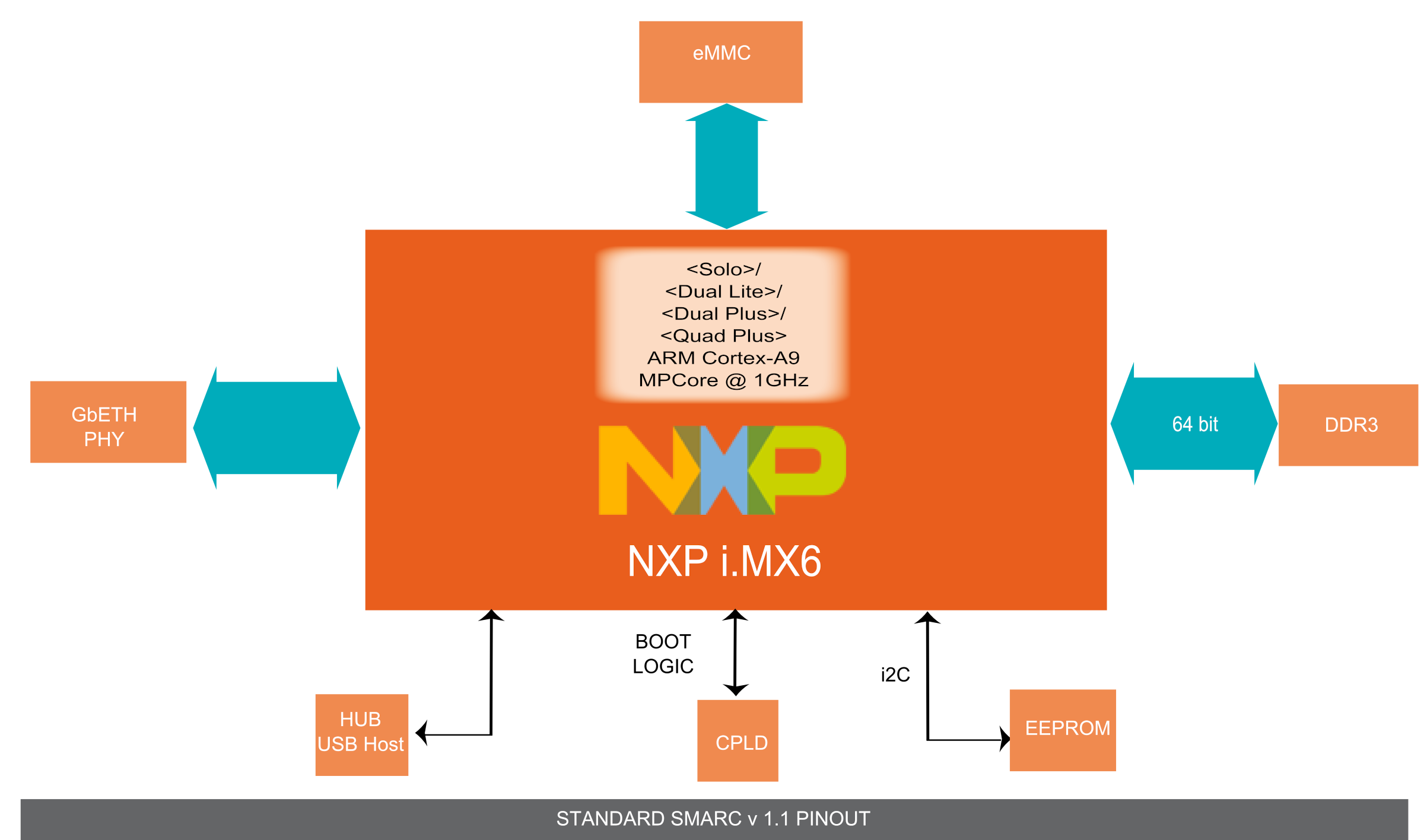
The official evaluation kit for SMARX SOM. This solution includes a SOM and all necesary for the fast and easy evaluation
Hello world C ![]() wiki
wiki
How to create and cross-compile the first C source code application: the classic Hello World.
Hello world Python ![]() wiki
wiki
An example of using the embedded Python interpreter language. The python3 is provided by default into dave-image-devel-desk DAVE Embedded Systems' standard Yocto distribution.
Flutter embedded ![]() wiki
wiki ![]() video
video
Flutter application can easily run once the flutter runtime is installed in the target.
Java Virtual Machine ![]() wiki
wiki
Performance comparison of different free available JVMs.
Node.js ![]() wiki
wiki ![]() video
video
How to install node.js and using a GPIO or create a web server.
Chromium browser ![]() video
video
A web-based application can run in the target using the embedded Chromium available in the desk-image-x11-browser-desk-mx6.wic.bz2 SD image built with Yocto.
Date and Time ![]() wiki
wiki ![]() video
video
How to keep system date and time synchronized using the NTP services.
Package management ![]() wiki
wiki ![]() video
video
It is possible to install other - already built - packages in the target using dnf package manager.
Framebuffer capture ![]() wiki
wiki ![]() video
video
Using fbgrab utility, it is possible to capture a framebuffer screenshot.
GPIOs ![]() wiki
wiki ![]() video
video
The custom hardware device tree can be properly modified for adding led and pushbuttons control via native led class and key event input kernel devices.
eth1 ethernet interface ![]() wiki
wiki ![]() video
video
On AXEL Lite SOM - based on i.MX6 system-on-chip which has only one ethernet interface - it is possible to easily add a second ethernet interface (i.e. eth1) just connecting an USB ethernet adapter.

Yes, we have our Longevity Program based on Silicon Vendors' Longevity Program. For SMARX SOM see this page.
In this video, we explain how to check the longevity of DAVE Embedded Systems' products: DAVE Embedded Systems / HOW TO - How to check product Longevity.

SMARX is a System On Module based on NXP i.MX6 application processor fully compliant with the Standard SMARC v1.0. Thanks to SMARX, customers have the chance to save time and resources by using a compact solution that permits to reach scalable performance that perfectly fits the application requirements avoiding complexities on the carrier board.
SMARX offers great computational power, thanks to the rich set of peripherals, the Scalable ARM Cortex-A9 together with a large set of high-speed l/Os.
Also, it offers:
You can download SMARX SOM brochure by clicking here.

You can download SMARX SOM brochure by clicking here.

If you’re interested in SMARX SOM contact us to get a quotation.

The SMARX SOM product is based on the based on NXP i.MX6 application processor.
The i.MX6 Solo/DualLite/Dual/Quad processors feature NXP's advanced implementation of the ARM® Cortex®-A9 MPCore, which operates at speeds up to 1.2 GHz. They include 2D and 3D graphics processors, 1080p video processing, and integrated power management.

SMARX SOM is based on NXP i.MX6 application processor. The i.MX6 Solo/DualLite/Dual/Quad processors feature NXP's advanced implementation of the ARM® Cortex®-A9 MPCore, which operates at speeds up to 1.2 GHz. They include 2D and 3D graphics processors, 1080p video processing, and integrated power management.
As a result, the i.MX6 devices are able to serve a wide range of applications including:

On this page you can find SMARX SOM block diagram.

On this page you can find SMARX SOM hardware manual.

On this page you can find all the SMARX SOM marketing documentation available.

SMARX SOM module part number is identified by the digit-code table that you can find here.

Yes, we have our Longevity Program based on Silicon Vendors' Longevity Program. For SMARX SOM see this page.
In this video, we explain how to check the longevity of DAVE Embedded Systems' products: DAVE Embedded Systems / HOW TO - How to check product Longevity.

DAVE Embedded Systems' goal is to grant the production continuity to its customer including the possibility to redesign its products in order to maintain the product continuity.

If you want to request support to our technical team please fill this form. After the submission, a ticket will be assigned.
Our technicians will look after your request and, typically, they will respond you via email within 24 hours.
DAVE Embedded Systems provides a very efficient technical support via a helpdesk ticketing system. In this video we show you all the ways you can get help from us: How to contact DAVE technical support.

Here you can find the DAVE Embedded Systems' Return Material Authorization form.

Yes. You can download SMARX SOM hardware manual by clicking here.
To download the technical documentation you will need to register on the DAVE Embedded Systems Wiki site. You can find the video tutorial with the guided procedure by clicking here: How to register to the DAVE Embedded Systems website.

SMARX SOM processor and memory subsystem are composed by the following components:
◦ Up to 1 Megabyte unified L2 cache shared by all CPU cores
◦ NEON MPE co-processor
◦ General Interrupt Controller (GIC) with 128 interrupt support
◦ Snoop Control Unit (SCU)
◦ External memories interconnect
◦ VPU -Video Processing Unit
◦ Up to two IPUv3H -Image Processing Unit (version 3H)
◦ 2D/3D/Vector graphics accelerators
For further information, see this page.

All interface signals SMARX – DSX provides are routed through 314-pin edge connector (named J10) as per SMARC specifications 1.0. The dedicated carrier board must mount the mating connector and connect the desired peripheral interfaces according to SMARX - DSX pinout specifications.
SMARX provides an additional optional connector for JTAG interface.
For further information, see the Hardware Manual.

Yes. SMARX SOM implements well established versioning and tracking mechanisms.
The PCB version is copper printed on PCB itself and the serial number is printed on a white label (please see here for further information).
Also, a ConfigID is used by software running on the board for the identification of the product model/hardware configuration. On SMARX – DSX SOM ConfigID is stored in these areas of OTP memory region integrated in the i.MX6 SOC:
The UniqueID is a read-only code which univocally identifies the part. It can be read by software as described here.


Implementing correct power-up sequence for i.MX6 processors is not a trivial task because several power rails are involved. SMARX - DSX SOM simplifies this task by embedding all the required circuitry.
Here you can find a simplified block diagram of block diagram of power supply subsystem.
The PSU is composed of three main blocks:
The PSU:
The recommended power-up sequence is:
1. (optional) VDD_RTC is powered
2. VDD_IO_SEL must be left floating in order select 3.3V I/O as per SMARC v1.0 standard and to allow SMARX – DSX SOM to power up correctly
3. VDD_IN main power supply rail is powered
4. Carrier Board releases VIN_PWR_BAD# signal when it supply a stable voltage to SOM through VDD_IN power rail. Optionally this signal can be left floating.
5. RESET_IN# (active-low) is driven low
6. PMIC transitions from OFF to ON state
7. PMIC initiates power-up sequence needed by MX6 processor
8. CARRIER_PWR_ON signal is raised; this active-high signal indicates that SoM's I/O is powered. This signal can be used to manage carrier board power up sequence in order to prevent back powering (from SoM to carrier board or vice versa)
9. RESET_IN# is released.
For further information, see this page.

On this page you can find a block diagram of reset scheme and voltage monitoring.

On SMARX - DSX SOM the three BOOT_SEL[2:0] pins allow to select from different boot devices.
To select the Boot Device the BOOT_SEL[2:0] signals must be tied to logic levels '0' or '1' at SOM power-on. This is accomplished by tying to GND or pull-up to nominal 3.3V_I/O present on the carrier board. The BOOT_SEL[2:0] signals belongs to CPLD_I/O_3.3V voltage domain. Details about voltage levels threshold please refer to section 4.1.3.2 CPLD_I/O_3.3V.
For further information about SMARX SOM boot options, please click here.

The i.MX6 provides debug access via a standard JTAG (IEEE 1149.1) debug interface. The signals are routed to the on-board J7 connector.
The connector is placed on the top side of the PCB, at the upper-left corner as shown on this page.
For further information on how to use the JTAG interface, please contact the Technical Support Team.

On this page, you can find SMARX SOM’s maximum ratings, recommended ratings and power consumption.

On this page, you can find information about thermal management and heat dissipation on SMARX SOM.
DAVE Embedded Systems' team is available for any additional information, please contact sales@dave.eu or see this page for further information.

On this page, you can find the mechanical characteristics of the SMARX module.

Yes. DAVE Embedded Software Kit Linux (DESK-MX6-L in short) is available for SMARX SOM and it provides all the necessary components required to set up the developing environment to:
Click here for further information about DESK-MX6-L, the Software Development Kit for SMARX SOM.

The Embedded Software kit for SMARX SOM is composed by:

DAVE Embedded Systems strongly recommend to register your kit. Registration grants access to reserved material such as source code and additional documentation.
To register your kit, please send an email to helpdesk@dave.eu providing the kit P/N and S/N.

See this page for all the DESK-MX6-L (Software Development Kit for SMARX SOM) releases information.

DESK-MX6-L (Software Development Kit for SMARX SOM) contains all the required software and documentation to start developing Linux application on the Axel platform. In particular, DESK-MX6-L provides a virtual machine, called DVDK.
For further information, see this page.

Yes. ConfigID is a new feature of DAVE Embedded Systems products. Its main purpose is providing an automatic mechanism for the identification of the product model and configuration. In simple words, model identification means the capability of reading a numerical code, stored in an available device (SOC's OTP , I2C EEPROM, 1-wire memories, protected NOR flash, etc.)
With ConfigID, we aim at completing the hardware configuration information that the software can't normally auto-detect (i.e. RAM chip version,...), implementing a dedicated reliable detect procedure and, when required, overriding the auto-detected hardware configuration information.
This article describes how the ConfigID is implemented in the products supported by the DESK-MX6-L Linux Kit.
An additional attribute is UniqueID, which is a read-only code which univocally identifies a single product and is used for traceability.
For further information, see this page.

Yes. This configuration is very helpful during the software development (both for kernel and applications). The kernel image is downloaded via TFTP while the root file system is remotely mounted via NFS from the host.
For further information, see this page.

Check this page for further information on how to keep the source trees in sync and up to date with DAVE Embedded Systems’ git repositories.

See this page for further information on how to build the U-Boot bootloader on DESK-MX6-L (Software Development Kit for SMARX SOM).

See this page for further information on how to build the Linux kernel on DESK-MX6-L (Software Development Kit for SMARX SOM).
Please refer to our video tutorial How to add a new kernel device driver (build the kernel) for detailed instructions on how to do it.

As known, in addition to a bootloader and the o.s. kernel, an embedded Linux system needs a root file system to operate. The root file system must contain everything needed to support the Linux system (applications, settings, data, etc.). The root file system is the file system that is contained on the same partition on which the root directory is located.
To generate the supported root file systems, the build of the Yocto BSP has to be run. The output of this process is an image containing the U-Boot binary file, the Linux kernel image, and the selected root file system image. See this page for further information on how to build the Yocto BSP on DESK-MX6-L.

See this page for further information on how to create a bootable microSD for the DESK-MX6-L kit by using a simple bash script.
In this video tutorial we guide you step by step in creating a bootable SD card from scratch.

Yes. On this page you can find an example on C code displaying the classic Hello World! message on the target serial console. This example shows how to use the arm cross-compiler using the environment configured for this purpose.

With respect to the NOR flash memories, NAND devices are known to be quite challenging with regard to the reliability. This is especially true when the NAND flash is used as the boot device. Several techniques such as wear leveling and bad block management have to be implemented to achieve an acceptable reliability.
This page provides information about the NAND device management, in order to handle it properly when it is used as the boot device on NXP i.MX6-based products.
Please refer to our video tutorial How to program U-Boot in NAND flash for detailed instructions on how to program and U-Boot on internal NAND flash.

On this page you can find further information on how to customize the splash screen on DESK-MX6-L (Software Development Kit for SMARX SOM).
Please refer to our video tutorial How to change the U-Boot splash screen on SD card for detailed instructions on how to use your own company logo as a U-Boot splash screen.

On this page you can find how to program and configure a SOM to boot in standalone mode, without the need of a system microSD card or an NFS server.
The page contains general concepts that can be adapted on any DAVE Embedded Systems' Linux platform.
Please refer to our video tutorial How to program the NAND flash for a standalone boot for detailed instructions on how to do it.

For deploying an Embedded System, one of the most important configuration is the Network Interface configuration.
Once the Embedded Device is finally configured for stand-alone bootstrap, the network interface should be configured for reaching the device remotely via network connections like ssh, telnet, ftp, http, etc.
See this page for further information on how to simply configure the network interface or watch our tutorial How to configure the network interface.


Yes. SMARX Evaluation Kit includes a SOM and all the necessary for the fast and easy evaluation. For the product highlights, please see this page.
The SMARX Evaluation kit from DAVE Embedded Systems is basically a complete SW Development Kit which is in common with AXEL Lite SOM.

On this page you can find useful information and resources to system designers in order to design carrier boards hosting DAVE Embedded Systems system-on-modules (SOM).
These guidelines are provided with the goal to help designers to design compliant systems with DAVE Embedded Systems modules and they cover schematics and PCB aspects. They apply to several products included SMARX SOM (which is in common with AXEL Lite SOM).

If you’re interested in SMARX Evaluation Kit contact us to get a quotation.
Welcome to the DAVE Embedded Systems' technical information form submission portal!
Please fill in the fields below. The support team will take care of you in maximum 24h!
Welcome to the DAVE Embedded Systems' Documentation system. Please fill in with required information and you will get your document! Thank you!.
We use cookies to personalize content, to get traffic statistics and to improve your experience on our website.
Please read our Cookie Policy for a more detailed description and click on the "Manage preferences" button to customize how the site uses cookies for you. By clicking on "Accept all cookies" you give your consent for the use of each type of cookie.
These cookies are necessary for the website to function and cannot be switched off in our systems.
You can set your browser to block or alert you about these cookies, but some parts of the site will not then work. These cookies do not store any personally identifiable information.
These cookies allow us to count visits and traffic sources so we can measure and improve the performance of our site. They help us to know which pages are the most and least popular and see how visitors move around the site.
All information these cookies collect is aggregated and therefore anonymous. If you do not allow these cookies we will not know when you have visited our site, and will not be able to monitor its performance.
Select all Deselect all