Cart
CloseNo products in the shopping cart.
No products in the shopping cart.


In this section of our website, we have collected the most common questions both commercial and technical. The idea is to provide a fast Q&A to all visitors and to have prepared a knowledge base easy to use for use when we have to provide answers.

DAVE Embedded Systems has a consolidated Return Material Authorization (RMA) management flow that is used
The RMA request must always be made through the form on the site providing the requested information. For more information please visit this page

Dave Embedded Systems has the crucial and fundamental role of maintaining its products throughout the entire life cycle of its products whether they are on the shelf solutions or custom solutions. For DAVE Embedded Systems, maintaining products basically means:
The second activity is mainly intended as dedicated services that DAVE Embedded Systems offers. If you want to know more, do not hesitate to contact us
For the management of obsolescence, DAVE Embedded Systems has a consolidated process that plans to manage through internal analysis and subsequently with Product Change Notifications (PCN) and Product Discontinuation Notification (PDN) the changes that may be necessary on a product in mass production due to obsolescence of components and / or situations of critical availability of raw materials.

A dedicated wiki page lists the General Disclaimer for using DAVE Embedded Systems' products. Generally speaking, it covers common rules used by many product manufacturers trying to inform the Customers for properly using the product bought from them.

Yes, we have our Longevity Program based on Silicon Vendors' Longevity Program. For DIVA SOM see this page

Yes, we have our Longevity Program based on Silicon Vendors' Longevity Program. For DIDO SOM see this page

All DAVE Embedded Systems' products have their own Serial Number. The Serial Number identify uniquely the product and provides (in the factory database) all the production information related to its history: BOM, a unique identifier for each BOM component, production lot, date of manufacturing, testing process and results, etc.
Our ISO9001 and ISO13485 quality processes let us to follow our products from the beginning up to the field installation.
The Serial Number is printed in the product label and stored internally too: an example for AXEL Lite is in its Hardware tracking wiki page.
Moreover, the UniqueID identifier can uniquely identify any single product item.

In case the system provides an Ethernet interface, it must be guaranteed that each device is delivered with a unique MAC address. MAC addresses are managed by the IEEE Registration Authority and can be contacted at the following address:
IEEE Registration Authority
445 Hoes Lane
Piscataway, NJ 08854 USA
Phone: +1 732 465 6481
Fax: +1 732 562 1571
For more details see also Registration Authority Tutorials
An example of prices for a MAC address small block can be found here.

DAVE Embedded Systems owns an IAB (Individual Address Block, a set of 4096 addresses), that is in the public listing, so everyone can find out that an address is associated to DAVE Embedded Systems. Note that the registration authority provides only IABs and OUIs (16000000+ addresses) and that a company is not allowed to request another IAB until at least 95% of the MAC addresses of the previous IAB have been used.
Customers who build their products using DAVE Embedded Systems' SOMs (AXEL Lite, AXEL ULite, BORA, ORCA,...) usually provide MAC numbers by themselves by acquiring them from IEEE. In fact, there are many reasons for this. Three can be stressed:

The best tool to measure the NAND performance, it is mtd_speedtest, but you have to rebuild your kernel. In the kernel menuconfig choose in the menu "Device Drivers" -> "Memory Technology Device (MTD) support" -> "MTD tests support".
An Application Note on how to use the mtd_speedtest userspace utility can be found on our wiki AN for the BORA family.

All technical information are available on wiki. These information are linked, for each product or service, from this website. Wiki is used for custom projects too. A reserved area is avaiable and each customer can access it and get all relevant information about its products. Watch the wiki's video tutorial in order to understand how it works

All technical information are available on wiki. These information are linked, for each product or service, from this website. Wiki is used for custom projects too. A reserved area is avaiable and each customer can access it and get all relevant information about its products. Watch the wiki's video tutorial in order to understand how it works

All technical information is available on wiki. This information is linked, for each product or service, from this site. Wiki is also used for custom projects. A reserved area is available where every customer can access and obtain all the useful information about their products. Watch the video tutorial on the wiki to understand how it works

As a starting point, you can refer to the Carrier board design guidelines dedicated wiki page that will highlight some best practices that apply to all SOMs.

DAVE Embedded Systems' products are designed to support the maximum available temperature range declared by the component manufacturers. The customer shall define and conduct a reasonable number of tests and verification in order to qualify the DUT capabilities to manage the heat dissipation.
Any heatsink, fan etc. shall be defined case by case depending on the various user conditions like: air cooling (forced or not), enclosure dimensions, mechanical/thermal coupling with heatsink. A proper thermal analysis must be investigated on the real use scenario which depends on HW and mechanical designs, frequency configurations, working signals, etc.
In some SoC used in DAVE Embedded Systems' products there is a software thermal protection mechanisms implemented. This is based on the processor's temperature sensor. These sensors can help the design qualification verifying what are the internal temperature reached by the SoC preventing an overheating mechanism which may damage the SoC. An example of temperature sensor usage can be found on DESK-MX6-L for the AXEL Lite SOM.
DAVE Embedded Systems' team is available for any additional information, please contact sales@dave.eu.

Yes, each DAVE Embedded Systems product has its own complete hardware documentation which includes:
This documentation allows the Customer to easily integrate DAVE Embedded Systems' product in their carrier board.
Recently we introduced also a 3D rendering view: see an example of 3D rendering view for BORA SOM

Yes, it is possible to use Thingsboard Iot for the creation of an IoT Industry 4.0 solution. More information available on our Technical Note

DAVE Embedded Systems provides a specific Board Support Package for each SOM or SBC product. The BSP has been built from the original silicon manufacturer one (NXP, Xilinx, STMicroelectronics, Texas Instruments) with a proper deviation due to the hardware and software customizations introduced by DAVE Embedded Systems.
Any BSP refers to the original one (i.e. the Release Notes clearly identify which is the original BSP) and includes all the necessary but also useful modifications for a ready-to-use platform and Evaluation Kit purposes.
We recommend reading the Release Notes for the family BSP for more information about its composition and status.

You can follow the steps listed below:
More information about installing and configuring the development environment is described in the Evaluation Kit wiki page at the Getting Started section.

All source trees for U-Boot, Linux kernel, Yocto BSP (and FPGA project for the BORA family) are provided as git repositories. This means that these components can be kept in sync and up to date with DAVE Embedded Systems' repositories.
Once a git account is enabled, the developer can clone the repository and synchronize a source tree using git commands. For further details, please visit the Synchronizing the git repositories wiki page (link for NXP i.MX6) inside the Linux development kit (DESK-MX-L, BELK-L or DIVELK).

The recommended git tool for Windows is Git for Windows. For detailed information, please refer to its github wiki page.
For some hints please visit set up SSH for GIT for Windows.
A simple Windows tool for generating the SSH RSA keys is PuTTYgen, which is part of the PuTTY project. Please refer to the official documentation for further details. For a quick guide, please visit this page

Booting from the network is very helpful during software development (both for kernel and applications). The kernel image is downloaded via TFTP while the root file system is remotely mounted via NFS from the host. It is assumed that the development host:
As an example, detailed information using the DESK-MX6-L Virtual Machine can be found in the Booting from NFS wiki page

Yes, DAVE Embedded Systems uses Yocto to generate various root file systems that can be used for development and/or for the building of the first prototypes.
Typical rfs images are devel image (with a rich set of libraries and application), qt5 image (with standard Qt5 libraries), networking image (with many common networking applications).

No, DAVE Embedded Systems root file system images are created using Yocto: this is because the SoC silicon vendors have their BSP reference based on Yocto build. This allows having an overall image with all reference to the original BSP maintained.
In any case, many of our Customers use Buildroot for creating their BSP starting from DAVE Embedded Systems' git repositories for u-boot and kernel.

Yes, DAVE Embedded Systems is focused on Customers care: we offer technical help and solutions via our helpdesk support channel.
When the Customer is looking for design services, like BSP customization, we are proud to offer our services: more information can be found on our wiki page Embedded Design Services.

As a general rule, dynamically linking an application against libraries built with a different toolchain can cause malfunctioning in the application.
Since this pre-built root file system may not be generated using the same cross-toolchain used for building the software components, we recommend choosing one of the following options:

To evaluate the performances of the system with a specific amount of available RAM, the user can pass the mem parameter to the kernel, by setting the command line arguments in u-boot (some hints can be found on this page).
For example, to limit the amount of RAM to 128 MB, create the following variables in u-boot:
setenv mem 128MB
setenv addmem 'setenv bootargs ${bootargs} mem=${mem}'
And add the addmem variable to the boot macro:
setenv net_nfs 'run loadk loadfdt nfsargs addip addcons addmem; bootm ${loadaddr} - ${fdtaddr}'

To evaluate the performances of the system with a reduced number of CPU cores, the user can pass the maxcpus parameter to the kernel, by setting the command line arguments in u-boot. This can be useful, for example, when using a QUAD cores SoC in the AXEL Lite SOM and trying to evaluate if a DUAL or SINGLE core is enough for the project targets.
For example, to set the number of active cores to 2, add the maxcpus parameter to the addmisc environment variable:
setenv addmisc 'setenv bootargs ${bootargs} maxcpus=2'
And add the addmisc variable to the boot macro:
setenv net_nfs 'run loadk loadfdt nfsargs addip addcons addmisc; bootm ${loadaddr} - ${fdtaddr}'
For further details, please refer to the kernel-parameters of the kernel source documentation.

Yocto build system can generate .wic image files. These files are usually written to SD cards to create bootable devices.
Read more about it on our wiki technical site.

Along with DESK-MX8M-L-2.0.0, DAVE Embedded Systems delivers a pre-configured web server for retrieving .deb pre-built packages to be installed in the target.
The repository used is located at http://yocto.dave.eu/imx-5.4.70-2.3.0/. The prebuilt packages were generated by Yocto Zeus, which was used to create the distro running on the target as well.
Please follow our step-by-step user's guide for easily installing Debian packages on ORCA SOM Evaluation Kit.

As depicted in our Technical Note MISC-TN-015: Yocto and git protocol error since March 15, 2022 it was not possible to access GitHub repositories using unencrypted git protocol.
This issue involves many Yocto-based repositories, for example all NXP-based Yocto Manifest for i.MX6/i.MX8 processor families.
DAVE Embedded Systems is actively maintaining its repositories, but all older BSPs may suffer for this protocol change.
In our Technical Note, we will explain how to cope with this issue and how to successfully proceed with your Yocto build process.

The ethernet network interface should be configured before accessing the network where the target is connected to. Depending on the network topology a static or dynamic IP address should be used.
SysV and systemd use quite different configuration files for getting the network interface configured: as an example, the How to configure the network interfaces wiki page can be used for this purpose or watch our tutorial How to configure the network interface.

Yes, DAVE Embedded Systems offers a Yocto package repository where are available many and many already built packages for the different platforms and BSP versions.
You can have a look at DAVE Embedded Systems' Yocto server and check for your SOM/SBC dedicated BSP: the rpm packages can be installed using smart or dnf package managers. An example of using dnf can be found in the following Application Note using DESK-MX6UL-L.

Yocto built root file system provides a package manager utility for installing pre-built packages in the target via the network interface.
For example, since Pyro Yocto version, the DNF package manager is used: you can find an example on how to configure and to use DNF in the DESK-MX6UL-L at the following Application Note.

Yes, this is an important step of the Development phase when the root file system should fit the target memory storage size. This is a crucial step because it must include all the required software components (libraries, applications, configuration files, etc.) in a Production-ready image for the target memory storage.
A correct approach is to create/modify a proper Yocto recipe for the target image with the packages required for the overall software validation.
There are some different approaches for reaching this goal:
This is one of the Embedded Design Services that DAVE Embedded Systems offers to its Customers.

In some SoC families, like the i.MX NXP Application Processors, the CPU temperature is reported by the Anatop Thermal driver. To read the temperature, enter this command from the Linux shell as indicated in the Linux kernel thermal zones documentation:
root@desk-mx8mp:~# cat /sys/class/thermal/thermal_zone0/temp
36676
root@desk-mx8mp:~#
The CPU temperature is shown without a decimal point, but the latest three digits are decimal. In the previous example, a rough 36.7°C CPU temperature is reported.
AXEL Lite, AXEL ULite, MITO 8M Mini/Nano and ORCA SOMs provide the CPU temperature reading.
As per NXP documentation, the internal temperature monitor measures the junction temperature with an accuracy of +5C.

The brightness level can be changed via sysfs entry. To read the current brightness level, enter this command from the Linux shell:
The path to use is : /sys/class/backlight/backlight
root@desk-mx6:~# cat /sys/class/backlight/backlight/brightness
75
root@desk-mx6:~#
To set a new brightness level, enter this command from the Linux shell (100 is an example):
root@desk-mx6:~# echo 100 > /sys/class/backlight/backlight/brightness
The maximum value accepted for brightness can be read by entering the following commands:
root@desk-mx6:~# cat /sys/class/backlight/backlight/max_brightness
100
root@desk-mx6:~#

System date and time can be easily kept synchronized using the ntp services available on Internet.
For AXEL Lite and AXEL ULite SOMs a dedicated Application Note can be found here

The frequency of the CPU can be changed on the run using the Cpufreq framework (please refer to the documentation included into the Documentation/cpu-freq directory of the kernel source tree). The cpufreq framework works in conjunction with the related driver & governor.
cpufreq implementation controls the Linux OPP (Operating Performance Points) adjusting the CPU core voltages and frequencies. CPUFreq is enabled by default in the kernel configuration.
Here below and example on using the scaling governors and frequency in the DESK-MX6-L BSP:
root@desk-mx6:~# cat /sys/devices/system/cpu/cpu0/cpufreq/scaling_available_governors
conservative ondemand userspace powersave interactive performance
root@desk-mx6:~#
root@desk-mx6:~# cat /sys/devices/system/cpu/cpu0/cpufreq/scaling_available_frequencies
396000 792000
root@desk-mx6:~#
root@desk-mx6:~# echo 396000 > /sys/devices/system/cpu/cpu0/cpufreq/scaling_setspeed
Please note that frequency can be changed only using the userspace governor. If governors like ondemand is used, frequency change happens automatically based on the system load. Please also note that the imx6q-cpufreq driver works on a per-SOC policy (and not on a per-core one), so the cpufreq governor changes the clock speed for all the ARM cores simultaneously.
userspace in the example):echo userspace > /sys/devices/system/cpu/cpu0/cpufreq/scaling_governor

Sometimes the audio interface is not directly available in an Embedded system: this can be the case for ORCA SBC where the I2S audio signals (related to the SAI peripheral) are available but the audio codec is not presented in the EVK.
It is very easy to add an external audio interface using a USB Bluetooth audio adapter: the Adding an audio interface with an USB bluetooth audio transmitter Application Note shows a very easy way for adding an audio interface using the already configured Linux kernel built for the ORCA SOM.

DAVE Embedded Systems' has a rich proposal of solutions divided in product lines:
The Harsh product line is a line of System on Modules (SoMs) designed to excel in challenging conditions. They adapt seamlessly to temperature extremes and remain stable in high-vibration environments.
Featuring cutting-edge technology, the Harsh product line delivers high-performance computing for industrial and specialized applications. Customizable to meet specific project needs, these modules are built to last, ensuring long-term reliability in demanding environments. Choose Harsh product line for uncompromising performance in the face of adversity.
The Multimedia line is a family of System on Modules (SoMs) designed to elevate multimedia experiences. With cutting-edge audio and video processing, these modules deliver stunning visuals and immersive experiences with a reduced power budget.
Designed for versatility, Multimedia line's modules support seamless connectivity, ensuring easy integration into diverse multimedia ecosystems. In summary, Multimedia line's SoMs offer a compact and powerful solution for multimedia applications, delivering excellence in both visuals and audio while ensuring adaptability for future advancements. Choose Multimedia line for a cutting-edge multimedia experience in embedded systems.
The Industrial line by DAVE Embedded Systems is a line of System on Modules (SoMs) designed to meet the rigorous demands of industrial applications, providing reliable computing solutions for a wide range of industrial automation and control systems.
Recognizing the unique needs of industrial projects, the Industrial line provides customization options, allowing clients to tailor the modules to specific project requirements. With an eye towards the future, the Industrial line provides solutions that are adaptable to evolving industrial standards, offering longevity and support for technological advancements.
In summary, the Industrial line is a reliable and robust family of SoMs designed for industrial applications. From rugged reliability to mission-critical connectivity, these modules provide a stable foundation for industrial automation and control systems.

The Harsh product line is a line of System on Modules (SoMs) designed to excel in challenging conditions. They adapt seamlessly to temperature extremes and remain stable in high-vibration environments.
Featuring cutting-edge technology, the Harsh product line delivers high-performance computing for industrial and specialized applications. Customizable to meet specific project needs, these modules are built to last, ensuring long-term reliability in demanding environments. Choose Harsh product line for uncompromising performance in the face of adversity.

The Multimedia line is a family of System on Modules (SoMs) designed to elevate multimedia experiences. With cutting-edge audio and video processing, these modules deliver stunning visuals and immersive experiences with a reduced power budget.
Designed for versatility, Multimedia line's modules support seamless connectivity, ensuring easy integration into diverse multimedia ecosystems. In summary, Multimedia line's SoMs offer a compact and powerful solution for multimedia applications, delivering excellence in both visuals and audio while ensuring adaptability for future advancements. Choose Multimedia line for a cutting-edge multimedia experience in embedded systems.

The Industrial line by DAVE Embedded Systems is a line of System on Modules (SoMs) designed to meet the rigorous demands of industrial applications, providing reliable computing solutions for a wide range of industrial automation and control systems.
Recognizing the unique needs of industrial projects, the Industrial line provides customization options, allowing clients to tailor the modules to specific project requirements. With an eye towards the future, the Industrial line provides solutions that are adaptable to evolving industrial standards, offering longevity and support for technological advancements.
In summary, the Industrial line is a reliable and robust family of SoMs designed for industrial applications. From rugged reliability to mission-critical connectivity, these modules provide a stable foundation for industrial automation and control systems.

Yes, DAVE Embedded Systems uses an automatic mechanism for the identification of the product model and configuration: this technique is called ConfigID.
A ConfigID is a numeric identifier that defines the internal subsystem configuration which cannot be detected by software: for example the DDR RAM memory (which requires proper initialization parameters), the LCD panel connected to the system, etc.
SOM ConfigID and CB ConfigID (Carrier Board identifier) and UniqueID are read in hardware and provided to the system software using the sysfs Linux entries.
More information about ConfigID in the ConfigID and UniqueID wiki page.

The typical example of using the ConfigID is to distinguish between different hardware configurations for the same product.
When a component shortage introduce different hardware configuration, but with the same overall product feature, a simple way to distinguish the internal configuration is to use a single ConfigID for each product: more information in our ConfigID real case example.

Please refer to our video tutorial How to change the U-Boot splash screen on SD card for detailed instructions on how to use your own company logo as a U-Boot splash screen.


You can download MITO 8M SOM brochure by clicking here.

If you’re interested in MITO 8M SOM contact us to get a quotation.

The MITO 8M SOM product is based on the recent NXP i.MX8M application processor. Thanks to this solution, customers have the chance to save time and resources by using a compact solution that permits to reach scalable performance that perfectly fits the application requirements avoiding complexities on the carrier board.
i.MX8M SOM is compatible with i.MX6 SOM solution AXEL Lite. Customers that want to migrate from previous i.MX6 solution to this new will have a zero-effort approach with the great advantage of performance.
Also, it is designed in order to keep full compatibility with the LITE Line CPU modules, for design where quality and reliability are important factors.

The use of this processor enables extensive system-level differentiation of new applications in many industry fields, where high-performance and extremely compact form factor (67,5 mm x 43 mm) are key factors. i.MX8M SOM offers great computational power, thanks to the rich set of peripherals, the scalable ARM Cortex-A53 together with a large set of high-speed I/Os such as dual PCle and USB3.
iMX8 SOM enables designers to create smart products suitable for harsh mechanical and thermal environments, allowing for the development of high computing and reliable solutions.

Yes. MITO 8M Evaluation Kit includes a SOM and all necessary for the fast and easy evaluation.

The MITO 8M Evaluation Kit includes:

MITO 8M SOM main features are:

On this page you can find MITO 8M SOM 3D model.

On this page you can find MITO 8M SOM block diagram.

On this page you can find MITO 8M SOM hardware documentation.

On this page you can find all the MITO 8M SOM marketing documentation available.

MITO 8M SOM module part number is identified by the digit-code table that you can find here.

Yes, we have our Longevity Program based on Silicon Vendors' Longevity Program. For MITO 8M see this page.
In this video, we explain how to check the longevity of DAVE Embedded Systems' products: DAVE Embedded Systems / HOW TO - How to check product Longevity

DAVE Embedded Systems' goal is to grant the production continuity to its customer including the possibility to redesign its products in order to maintain the product continuity.

If you want to request support to our technical team please fill this form. After the submission, a ticket will be assigned. Our technicians will look after your request and, typically, they will respond you via email within 24 hours.
DAVE Embedded Systems provides a very efficient technical support via a helpdesk ticketing system. In this video we show you all the ways you can get help from us: How to contact DAVE technical support.

MITO 8M SOM processor and memory subsystem are composed by the following components:
On this page you can find a description of the main MITO 8M components (processor info, RAM memory bank, eMMC flash bank, NAND flash bank, memory map and power supply unit).

Yes. The PCB version is copper printed on PCB itself and the serial number is printed on a white label (please see here for further information). Also, a ConfigID is used by software running on the board for the identification of the product model/hardware configuration.
On MITO 8M SOM ConfigID is stored on OTP memory.

On this page you can find the connectors and pinout description of the MITO 8M module.


Implementing correct power-up sequence for iMX8M processors is not a trivial task because several power rails are involved. MITO 8M SOM simplifies this task by embedding all the needed circuitry. Here you can find a simplified block diagram of PSU/voltage monitoring circuitry.
The PSU is composed of two main blocks: 1) power management integrated circuit 2) additional generic power management circuitry that completes PMIC functionalities. It generates the proper power-up sequence required by the SOC processor and surrounding memories and peripherals and synchronizes the powering up of carrier board in order to prevent back power.
The typical power-up sequence is the following:
See this page for further information.

On this page you can find a block diagram of reset scheme and voltage monitoring for MITO 8M SOM.

The boot process begins at Power On Reset (POR) where the hardware reset logic forces the ARM core to begin execution starting from the on-chip boot ROM.
The boot ROM:
For further information about MITO 8M SOM boot options, please check out more by clicking here.

JTAG signals are routed to a dedicated connector on the MITO 8M PCB. The connector is placed on the top side of the PCB, on the right side.
Check out this page for further information.

On this page you can find MITO 8M SOM maximum ratings, recommended ratings and power consumption.

The MITO 8M SOM is designed to support the maximum available temperature range declared by the manufacturer. The customer shall define and conduct a reasonable number of tests and verification in order to qualify the DUT capabilities to manage the heat dissipation. Any heatsink, fan etc shall be defined case by case.
DAVE Embedded Systems' team is available for any additional information, please contact sales@dave.eu or check this page for further information.

On this page you can find the mechanical characteristics of the MITO 8M module.

Yes. DAVE Embedded Software Kit Linux (DESK-MX8M-L in short) provides all the necessary components required to set up the developing environment to:
Click here for further information about DESK-MX8M-L.

The Embedded Software kit is composed by:

DAVE Embedded Systems strongly recommend to register your kit. Registration grants access to reserved material such as source code and additional documentation.
To register your kit, please send an email to helpdesk@dave.eu providing the kit P/N and S/N.

Check this page for all the DESK-MX8M-L (Software Development Kit for MITO 8M SOM) releases information.

DAVE Embedded Systems' standard DVDK Virtual Machine contains all the required software and documentation to start developing Linux applications on the MITO 8M platforms.
In particular, DESK-MX8M-L provides a virtual machine, called DVDK.
For further information, see this page.

Yes. ConfigID is a new feature of DAVE Embedded Systems products. Its main purpose is providing an automatic mechanism for the identification of the product model and configuration. In simple words, model identification means the capability of reading a numerical code, stored in an available device (SOC's OTP , I2C EEPROM, 1-wire memories, protected NOR flash, etc.)
With ConfigID, we aim at completing the hardware configuration information that the software can't normally auto-detect (i.e. RAM chip version,...), implementing a dedicated reliable detect procedure and, when required, overriding the auto-detected hardware configuration information.
This article describes how the ConfigID is implemented in the products supported by the DESK-MX8M-L Linux Kit.
An additional attribute is UniqueID, which is a read-only code which univocally identifies a single product and is used for traceability.
For further information, see this page.

Yes. This configuration is very helpful during the software development (both for kernel and applications). The kernel image is downloaded via TFTP while the root file system is remotely mounted via NFS from the host.
For further information, see this page.

On this page you will find the detailed explanation on how to keep in sync and up to date the source trees with DAVE Embedded Systems' repositories on DESK-MX8M-L (Software Development Kit for MITO 8M SOM).
Access to DAVE Embedded Systems' git repositories is granted to the development kit's owners only. Please refer to our video tutorial How to access DAVE Embedded Systems' git repositories for detailed instructions on how to get access.

See this page for further information on how to build the Boot image on DESK-MX8M-L (Software Development Kit for MITO 8M SOM).

See this page for further information on how to build the U-Boot bootloader with make on DESK-MX8M-L (Software Development Kit for MITO 8M SOM).

See this page for further information on how to build the Linux kernel on DESK-MX8M-L (Software Development Kit for MITO 8M SOM).
Please refer to our video tutorial How to add a new kernel device driver (build the kernel) for detailed instructions on how to do it.

As known, in addition to a bootloader and the o.s. kernel, an embedded Linux system needs a root file system to operate. The root file system must contain everything needed to support the Linux system (applications, settings, data, etc.). The root file system is the file system that is contained on the same partition on which the root directory is located.
DESK-MX8M-L provides one (or more) pre-built root file system, that can be used during the evaluation/development/deployment cycle.
Check this page for further information on how to build the Yocto BSP on DESK-MX8M-L.

Check this page for further information on how to create a bootable microSD for the DESK-MX8M-L (Software Development Kit for MITO 8M SOM) by using a simple bash script.
In this video tutorial we guide you step by step in creating a bootable SD card from scratch.

Yes. On this page you can find an example on C code displaying the classic Hello World! message on the target serial console. This example shows how to use the arm cross-compiler using the environment configured for this purpose.

On this page you can find how to program and configure a SOM to boot in standalone mode, without the need of a system microSD card or an NFS server.
Please refer to our video tutorial How to program the NAND flash for a standalone boot for detailed instructions on how to do it.

For deploying an Embedded System, one of the most important configuration is the Network Interface configuration.
Once the Embedded Device is finally configured for stand-alone bootstrap, the network interface should be configured for reaching the device remotely via network connections like ssh, telnet, ftp, http, etc.
Check this page for further information on how to simply configure the network interface on SystemV (aka SysV) or systemd or watch our tutorial How to configure the network interface.

Every network adapter has a Media Access Control address (usually shortened to MAC address). A MAC address is a six-byte identifying number permanently embedded in the firmware of the adapter, and is readable by the network and the operating system of the device on which the adapter is installed.
The address must follow the standards set by the Institute of Electrical and Electronics Engineers (IEEE), which sets computer networking standards.
On this page it is described how to use the i.MX8M eFuse for programming and using the MAC address(es) and it applies to the following DAVE i.MX8M family products.


On this page you can find useful information and resources to system designers in order to design carrier boards hosting DAVE Embedded Systems system-on-modules (SOM).

Yes, we have our Longevity Program based on Silicon Vendors' Longevity Program. For BORA Lite see this page.
In this video, we explain how to check the longevity of DAVE Embedded Systems' products: DAVE Embedded Systems / HOW TO - How to check product Longevity

See this page for all the DESK-XZ7-L (software development kit for BORA Lite) releases information.

DAVE Embedded Systems strongly recommend to register your kit. Registration grants access to reserved material such as source code and additional documentation.
To register your kit, please send an email to helpdesk@dave.eu providing the kit P/N and S/N.

Before run petalinux-build, please perform the following command
ssh -T git@git.dave.eu
We assume that:
/opt/Xilinx/2021.2 directory/opt/Xilinx/petalinux/2021.2 directory20.04 is used as build hostFor more information about setup of host machine for build Petalinux, Vivado and Vitis, please see DESK-XZ7-L-AN-0001

Yes. ConfigID is a new feature of DAVE Embedded Systems products. Its main purpose is providing an automatic mechanism for the identification of the product model and configuration. In simple words, model identification means the capability of reading a numerical code, stored in an available device (SOC's OTP , I2C EEPROM, 1-wire memories, protected NOR flash, etc.)
With ConfigID, we aim at completing the hardware configuration information that the software can't normally auto-detect (i.e. RAM chip version,...), implementing a dedicated reliable detect procedure and, when required, overriding the auto-detected hardware configuration information.
An additional attribute is UniqueID, which is a read-only code which univocally identifies a single product and is used for traceability.
For more information about DESK-XZ7-L (Software Development Kit per BORA Lite SOM) ConfigID and UniqueID, see this page.

BORA family uses the first 32bytes OTP block on NOR SPI to store ConfigID (and its CRC32), UniqueID (and its CRC32). U-Boot integrates the software routines for reading and displaying the ConfigID. For BORA Lite module configured for booting from NAND, the ConfigID is stored on internal I2C EPROM: see here for more information.
Generally speaking, SOM ConfigID is used to identify the configuration of the basic features of the SOM and CB ConfigID is used to identify the peripherals and the I/O interfaces.
Please visit this page for more detailed information.

Yes, you can. This configuration is very helpful during software development (both for kernel and applications). The kernel image is downloaded via TFTP while the root file system is remotely mounted via NFS from the host. It is assumed that the development host:
is connected with the target host board through an ethernet LAN
exports the directory containing the root file system for the target through the NFS server
runs a TFTP server
has a proper subnet IP address
DESK-XZ7-L Virtual Machine is properly configured for the TFTP and NFS debug.
In any case, some variables have to be configured on the target and the VM itself has to be configured with respect to the network environment.
Please visit this page for more detailed information about the Virtual Machine and target configuration or the booting via NFS with PXE protocol and Petalinux.

In DESK-XZ7-L (Software Development Kit per BORA Lite SOM) there are two main repositories to:
track and reproduce hardware design with Vivado
track and reproduce Petalinux/Yocto build
Additional repositories will be used to track other piece of software that requires customization (e.g. U-Boot bootloader, Linux kernel, sample application and so on)
Access to DAVE Embedded Systems' git repositories is granted to the development kit's owners only. Please refer to our video tutorial How to access DAVE Embedded Systems' git repositories for detailed instructions on how to get access.
Check this page for further information on how to keep the source trees in sync and up to date with DAVE Embedded Systems’ git repositories.

Visit this page for further information about how to create and build the Vivado project in DESK-XZ7-L (Software Development Kit for BORA Lite SOM).
The Vivado repository allows to:

Visit this page for further information about how to create and build the Petalinux project in DESK-XZ7-L (Software Development Kit for BORA Lite SOM).

Visit this page for further information on how to create a bootable microSD for the DESK-XZ7-L kit by writing the WIC file of interest generated by Petalinux onto the SD card.
In this video tutorial we guide you step by step in creating a bootable SD card from scratch.

Yes. On this page you can find an example on C code displaying the classic Hello World! message on the target serial console. This example shows how to use the arm cross-compiler using the environment configured for this purpose.

On this page you can find how to program and configure a SOM to boot in standalone mode, without the need of a system microSD card or an NFS server.
The page contains general concepts that can be adapted on any DAVE Embedded Systems' Linux platform.
Please refer to our video tutorial How to program the NAND flash for a standalone boot for detailed instructions on how to do it.

For deploying an Embedded System, one of the most important configuration is the Network Interface configuration.
Once the Embedded Device is finally configured for stand-alone bootstrap, the network interface should be configured for reaching the device remotely via network connections like ssh, telnet, ftp, http, etc.
Visit this page for further information on how to simply configure the network interface or watch our tutorial How to configure the network interface.

DESK-XZ7-L (Software Development Kit for BORA SOM) provides the following peripherals:

You can download BORA Lite SOM brochure by clicking here.

To get a quote you can contact DAVE Embedded Systems by clicking here.

The BORA Lite SOM product is the updated version of BORA SOM and it is based on the Xilinx Zynq XC7Z007S/XC7Z014S or XC7Z010/XC7Z020 application processor. BORA Lite is compact solution that includes both a CPU and an FPGA, avoiding complexities on the carrier PCB and thanks to SODIMM form factor is the cheapest solution to integrate a Zynq SOC in an embedded design.
The Zynq™-7000 family is based on the Xilinx Extensible Processing Platform (EPP) architecture. These products integrate a feature-rich single/dual core ARM® Cortex™-A9 based processing system (PS) and 28 nm Xilinx programmable logic (PL) in a single device. The ARM Cortex-A9 CPUs are the heart of the PS and also include on-chip memory, external memory interfaces, and a rich set of peripheral connectivity interfaces.
The Zynq-7000 family offers the flexibility and scalability of an FPGA, while providing performance, power, and ease of use typically associated with ASIC and ASSPs. The range of devices in the Zynq-7000 AP SoC family enables designers to target cost-sensitive as well as high-performance applications from a single platform using industry-standard tools. While each device in the Zynq-7000 family contains the same PS, the PL and I/O resources vary between the devices.

Yes. BORA Lite Evaluation Kit is the official support platform for evaluation the BORA Lite SOM. It includes a SOM and all the necessary for the fast and easy evaluation.

Here you can find the video of the unboxing of the BORA Lite SOM Evaluation Kit that shows you how the Evaluation Kit is composed and how to unbox and connect it to your development platform.

BORA Lite SOM is built to meet the needs of application where FPGAs are the best fit.
The Zynq-7000 AP SoC devices are able to serve a wide range of applications including:

Yes. BORA Lite is built to meet the needs of medical applications such as medical devices.

Yes. BORA Lite is built to meet the needs of industrial applications such as Industrial PLCs, IoT Systems and more generally the needs of Industry 4.0 applications.

On this page you can find BORA Lite SOM 3D model.

On this page you can find BORA Lite SOM block diagram.

On this page you can find BORA Lite SOM hardware manual.

On this page you can find all the BORA Lite SOM marketing documentation available.

BORA Lite SOM module part number is identified by the digit-code table that you can find here.

DAVE Embedded Systems' goal is to grant the production continuity to its customer including the possibility to redesign its products.

If you want to request support to our technical team please fill this form. After the submission, a ticket will be assigned. Our technicians will look after your request and, typically, they will respond you via email within 24 hours from the request.
DAVE Embedded Systems provides a very efficient technical support via a helpdesk ticketing system. In this video we show you all the ways you can get help from us: How to contact DAVE technical support.

Here you can find the DAVE Embedded Systems' Return Material Authorization form.

Yes. You can download BORA Lite SOM Hardware manual by clicking here.
To download the technical documentation you will need to register on the DAVE Embedded Systems Wiki site. You can find the video tutorial with the guided procedure by clicking here: How to register to the DAVE Embedded Systems website.

BORA Lite SOM’s processor and memory subsystem are composed by the following components:
For further information, see this page.

Yes. The PCB version is copper printed on PCB itself and the serial number is printed on a white label (please see here for further information). Also, a ConfigID is used by software running on the board for the identification of the product model/hardware configuration.
Click here to see in what areas the ConfigID is stored.

Here you can find the connectors and pinout description of the BORA Lite SOM.


Implementing correct power-up sequence for Zynq-based system is not a trivial task because several power rails are involved. BORA Lite SOM simplifies this task by embedding all the needed circuitry. Here you can find a simplified block diagram of PSU/voltage monitoring circuitry.
The recommended power-up sequence is:
For further information, see this page.

Here you can find a block diagram of reset scheme and voltage monitoring.

Here you can find information about the Programmable Logic (PL) initialization signals: PROGRAM_B, INIT_B, and DONE.

The boot process begins at Power On Reset (POR) where the hardware reset logic forces the ARM core to begin execution starting from the on-chip boot ROM. The boot process is multi-stage and minimally includes the Boot ROM and the first-stage boot loader (FSBL). The Zynq-7000 AP SoC includes a factory-programmed Boot ROM that is not useraccessible.
The boot ROM:
After a system reset, the system automatically sequences to initialize the system and process the first stage boot loader from the selected external boot device. The process enables the user to configure the AP SoC platform as needed, including the PS and the PL. Optionally, the JTAG interface can be enabled to give the design engineer access to the PS and the PL for test and debug purposes.
For further information about BORA Lite SOM boot options, please check out more by clicking here.

JTAG signals are routed to a dedicated connector (J2) on the BORA Lite PCB. The connector is placed on the top side of the PCB, at the upper-right corner.
Here you can find the table that reports the connector’s pinout.
For further information on how to use the JTAG interface, please contact the Technical Support Team.

Here you can find Axel ULite SOM’s maximum ratings, recommended ratings and power consumption.

Providing maximum power consumption of a system-on-module (SOM for short) is virtually impossible because it is extremely hard to define the worst case. This is even more true in case of BORA Lite, where this is affected by the software running on Processing System (PS) side and the Programmable Logic (PL) configuration.
For this reason, several real use cases have been considered rather than indicating a theoretical maximum power consumption value that would be useless for the majority of system integrators, because it likely would lead to an oversized power supply unit.
Here we describe in detail the testbeds that have been used.
DAVE Embedded Systems' team is available for any additional information, please contact sales@dave.eu or check this page for further information.

Here you can find the mechanical characteristics of BORA Lite SOM.

Yes. DESK-XZ7-L is the Embedded Software Kit for BORA SOM, BORA Xpress SOM and BORA Lite SOM.
DAVE Embedded Software Kit Linux (DESK-XZ7-L in short) - provides all the necessary components required to set up the developing environment to:
The Embedded Software kit is composed by:
Click here for further information about DESK-XZ7-L and here to download a PDF version of DESK-XZ7-L software manual.

ETRA SOM, as a part of the SMT32MP1 family, is included in the 10 years longevity program by ST Microelectronics.
In this video, we explain how to check the longevity of DAVE Embedded Systems' products: DAVE Embedded Systems / HOW TO - How to check product Longevity

You can download ETRA SOM brochure by clicking here.

If you are interested in ETRA SOM contact us to get a quotation.

ETRA SOM is part of DAVE Embedded Systems' portfolio of system on modules based on ST Microelectronics's solutions and it can be provided with ST STM32MP1 System On Chip.
This System On Chip is designed with ARM Cortex-A7 plus a Cortex-M architecture integrated together.
This System On Module is designed to support a compatibility within the existing AXEL ULite System On Module based on NXP i.MX6 UL System On Chip enabling and easy update of all existing products but and the generation of new solutions based on a brand new bot product with 15 years availability within industrial qualification.
ETRA SOM has the same form factor, the same size and a compatible pinout with AXEL ULite System On Module. This SOM permits to use all functionalities available from the System On Chip.
Starting from the ARM Cortex-A7 architecture with up to 2 cores available and the Cortex-M4 the ETRA SOM System On module integrates on board a single chip DDR3 and multiple choices for storage.

ETRA SOM main characteristics are:

Yes. ETRA Evaluation Kit is the official support platform for evaluation the ETRA SOM. It includes a SOM and all the necessary for the fast and easy evaluation.

The ETRA SOM Evaluation Kit includes:

On this page you can find ETRA SOM 3D model.

On this page you can find ETRA SOM block diagram.

On this page you can find all the ETRA SOM hardware documentation available.

On this page you can find all the ETRA SOM marketing documentation available.

ETRA SOM module part number is identified by the digit-code table that you can find here.

DAVE Embedded Systems' goal is to grant the production continuity to its customer including the possibility to redesign its products in order to maintain the product continuity.

If you want to request support to our technical team please fill this form. After the submission, a ticket will be assigned. Our technicians will look after your request and typically they will respond you via email within 24 hours from the request.
DAVE Embedded Systems provides a very efficient technical support via a helpdesk ticketing system. In this video we show you all the ways you can get help from us: How to contact DAVE technical support.

We hope you don’t need it! Here you can find the DAVE Embedded Systems' Return Material Authorization form.

Yes. You can download a PDF version of ETRA SOM hardware manual by clicking here.
To download the technical documentation you will need to register on the DAVE Embedded Systems Wiki site. You can find the video tutorial with the guided procedure by clicking here: How to register to the DAVE Embedded Systems website.

ETRA SOM processor and memory subsystem are composed by the following components:
For further information, see this page.

Yes. The PCB version is copper printed on PCB itself and the serial number is printed on a white label (please see here for further information).
Also, a ConfigID is used by software running on the board for the identification of the product model/hardware configuration. Refer to this link for more details.

On this page you can find the connectors and pinout description of the ETRA SOM.

On ETRA SOM are available the following peripherals:

Implementing correct power-up sequence for STM32MP1 processors is not a trivial task because several power rails are involved. ETRA SOM ncludes a PMIC that manage all the power on and poweroff timings to ensure the correct sequence. On this page you can find a simplified block diagram of PSU circuitry.
The typical power-up sequence is the following:
For further information, see this page.

On this page you can find a block diagram of reset scheme and voltage monitoring.

The boot process begins at Power On Reset (POR) where the hardware reset logic forces the ARM core to begin execution starting from the on-chip boot ROM.
The boot ROM:
On this page you can find further information about ETRA SOM boot options.

JTAG signals are routed to the primary ETRA connector J1.
Here you can find the table that reports the connector’s pinout.
For further information on how to use the JTAG interface, please contact DAVE Embedded Systems Technical Support Team.

Here you can find ETRA SOM’s maximum ratings, recommended ratings and power consumption.

The ETRA SOM is designed to support the maximum available temperature range declared by the manufacturer. The customer shall define and conduct a reasonable number of tests and verification in order to qualify the DUT capabilities to manage the heat dissipation. Any heatsink, fan etc shall be defined case by case.
DAVE Embedded Systems' team is available for any additional information, please contact sales@dave.eu or check this page for further information.

On this page you can find the mechanical characteristics of ETRA SOM.

Yes. DAVE Embedded Software Kit Linux (DESK-MP1-L in short) is available for ETRA SOM and it provides all the necessary components required to set up the developing environment to:
Click here for further information about DESK-MP1-L.

DAVE Embedded Systems strongly recommend to register your kit. Registration grants access to reserved material such as source code and additional documentation.
To register your kit, please send an email to helpdesk@dave.eu providing the kit P/N and S/N.

Yes. ConfigID is a new feature of DAVE Embedded Systems products. Its main purpose is providing an automatic mechanism for the identification of the product model and configuration. In simple words, model identification means the capability of reading a numerical code, stored in an available device (SOC's OTP , I2C EEPROM, 1-wire memories, protected NOR flash, etc.)
With ConfigID, we aim at completing the hardware configuration information that the software can't normally auto-detect (i.e. RAM chip version,...), implementing a dedicated reliable detect procedure and, when required, overriding the auto-detected hardware configuration information.
An additional attribute is UniqueID, which is a read-only code which univocally identifies a single product and is used for traceability.
For further information about ConfigID and UniqueID, see this page.

For deploying an Embedded System, one of the most important configuration is the Network Interface configuration.
Once the Embedded Device is finally configured for stand-alone bootstrap, the network interface should be configured for reaching the device remotely via network connections like ssh, telnet, ftp, http, etc.
See this page for further information on how to simply configure the network interface or watch our tutorial How to configure the network interface.


On this page you can find useful information and resources to system designers in order to design carrier boards hosting DAVE Embedded Systems system-on-modules (SOM).
These guidelines are provided with the goal to help designers to design compliant systems with DAVE Embedded Systems modules and they cover schematics and PCB aspects.

If you’re interested in ETRA Evaluation Kit contact us to get a quotation.

On this page you can find a simplified block diagram of the ETRA SOM Evaluation Kit and a summary for the main characteristics of the Kit.

On ETRA Evaluation Kit are available the following interfaces and connectors:

Yes, we have our Longevity Program based on Silicon Vendors' Longevity Program. For SMARX SOM see this page.
In this video, we explain how to check the longevity of DAVE Embedded Systems' products: DAVE Embedded Systems / HOW TO - How to check product Longevity.

SMARX is a System On Module based on NXP i.MX6 application processor fully compliant with the Standard SMARC v1.0. Thanks to SMARX, customers have the chance to save time and resources by using a compact solution that permits to reach scalable performance that perfectly fits the application requirements avoiding complexities on the carrier board.
SMARX offers great computational power, thanks to the rich set of peripherals, the Scalable ARM Cortex-A9 together with a large set of high-speed l/Os.
Also, it offers:
You can download SMARX SOM brochure by clicking here.

You can download SMARX SOM brochure by clicking here.

If you’re interested in SMARX SOM contact us to get a quotation.

The SMARX SOM product is based on the based on NXP i.MX6 application processor.
The i.MX6 Solo/DualLite/Dual/Quad processors feature NXP's advanced implementation of the ARM® Cortex®-A9 MPCore, which operates at speeds up to 1.2 GHz. They include 2D and 3D graphics processors, 1080p video processing, and integrated power management.

SMARX SOM is based on NXP i.MX6 application processor. The i.MX6 Solo/DualLite/Dual/Quad processors feature NXP's advanced implementation of the ARM® Cortex®-A9 MPCore, which operates at speeds up to 1.2 GHz. They include 2D and 3D graphics processors, 1080p video processing, and integrated power management.
As a result, the i.MX6 devices are able to serve a wide range of applications including:

On this page you can find SMARX SOM block diagram.

On this page you can find SMARX SOM hardware manual.

On this page you can find all the SMARX SOM marketing documentation available.

SMARX SOM module part number is identified by the digit-code table that you can find here.

Yes, we have our Longevity Program based on Silicon Vendors' Longevity Program. For SMARX SOM see this page.
In this video, we explain how to check the longevity of DAVE Embedded Systems' products: DAVE Embedded Systems / HOW TO - How to check product Longevity.

DAVE Embedded Systems' goal is to grant the production continuity to its customer including the possibility to redesign its products in order to maintain the product continuity.

If you want to request support to our technical team please fill this form. After the submission, a ticket will be assigned.
Our technicians will look after your request and, typically, they will respond you via email within 24 hours.
DAVE Embedded Systems provides a very efficient technical support via a helpdesk ticketing system. In this video we show you all the ways you can get help from us: How to contact DAVE technical support.

Here you can find the DAVE Embedded Systems' Return Material Authorization form.

Yes. You can download SMARX SOM hardware manual by clicking here.
To download the technical documentation you will need to register on the DAVE Embedded Systems Wiki site. You can find the video tutorial with the guided procedure by clicking here: How to register to the DAVE Embedded Systems website.

SMARX SOM processor and memory subsystem are composed by the following components:
◦ Up to 1 Megabyte unified L2 cache shared by all CPU cores
◦ NEON MPE co-processor
◦ General Interrupt Controller (GIC) with 128 interrupt support
◦ Snoop Control Unit (SCU)
◦ External memories interconnect
◦ VPU -Video Processing Unit
◦ Up to two IPUv3H -Image Processing Unit (version 3H)
◦ 2D/3D/Vector graphics accelerators
For further information, see this page.

All interface signals SMARX – DSX provides are routed through 314-pin edge connector (named J10) as per SMARC specifications 1.0. The dedicated carrier board must mount the mating connector and connect the desired peripheral interfaces according to SMARX - DSX pinout specifications.
SMARX provides an additional optional connector for JTAG interface.
For further information, see the Hardware Manual.

Yes. SMARX SOM implements well established versioning and tracking mechanisms.
The PCB version is copper printed on PCB itself and the serial number is printed on a white label (please see here for further information).
Also, a ConfigID is used by software running on the board for the identification of the product model/hardware configuration. On SMARX – DSX SOM ConfigID is stored in these areas of OTP memory region integrated in the i.MX6 SOC:
The UniqueID is a read-only code which univocally identifies the part. It can be read by software as described here.


Implementing correct power-up sequence for i.MX6 processors is not a trivial task because several power rails are involved. SMARX - DSX SOM simplifies this task by embedding all the required circuitry.
Here you can find a simplified block diagram of block diagram of power supply subsystem.
The PSU is composed of three main blocks:
The PSU:
The recommended power-up sequence is:
1. (optional) VDD_RTC is powered
2. VDD_IO_SEL must be left floating in order select 3.3V I/O as per SMARC v1.0 standard and to allow SMARX – DSX SOM to power up correctly
3. VDD_IN main power supply rail is powered
4. Carrier Board releases VIN_PWR_BAD# signal when it supply a stable voltage to SOM through VDD_IN power rail. Optionally this signal can be left floating.
5. RESET_IN# (active-low) is driven low
6. PMIC transitions from OFF to ON state
7. PMIC initiates power-up sequence needed by MX6 processor
8. CARRIER_PWR_ON signal is raised; this active-high signal indicates that SoM's I/O is powered. This signal can be used to manage carrier board power up sequence in order to prevent back powering (from SoM to carrier board or vice versa)
9. RESET_IN# is released.
For further information, see this page.

On this page you can find a block diagram of reset scheme and voltage monitoring.

On SMARX - DSX SOM the three BOOT_SEL[2:0] pins allow to select from different boot devices.
To select the Boot Device the BOOT_SEL[2:0] signals must be tied to logic levels '0' or '1' at SOM power-on. This is accomplished by tying to GND or pull-up to nominal 3.3V_I/O present on the carrier board. The BOOT_SEL[2:0] signals belongs to CPLD_I/O_3.3V voltage domain. Details about voltage levels threshold please refer to section 4.1.3.2 CPLD_I/O_3.3V.
For further information about SMARX SOM boot options, please click here.

The i.MX6 provides debug access via a standard JTAG (IEEE 1149.1) debug interface. The signals are routed to the on-board J7 connector.
The connector is placed on the top side of the PCB, at the upper-left corner as shown on this page.
For further information on how to use the JTAG interface, please contact the Technical Support Team.

On this page, you can find SMARX SOM’s maximum ratings, recommended ratings and power consumption.

On this page, you can find information about thermal management and heat dissipation on SMARX SOM.
DAVE Embedded Systems' team is available for any additional information, please contact sales@dave.eu or see this page for further information.

On this page, you can find the mechanical characteristics of the SMARX module.

Yes. DAVE Embedded Software Kit Linux (DESK-MX6-L in short) is available for SMARX SOM and it provides all the necessary components required to set up the developing environment to:
Click here for further information about DESK-MX6-L, the Software Development Kit for SMARX SOM.

The Embedded Software kit for SMARX SOM is composed by:

DAVE Embedded Systems strongly recommend to register your kit. Registration grants access to reserved material such as source code and additional documentation.
To register your kit, please send an email to helpdesk@dave.eu providing the kit P/N and S/N.

See this page for all the DESK-MX6-L (Software Development Kit for SMARX SOM) releases information.

DESK-MX6-L (Software Development Kit for SMARX SOM) contains all the required software and documentation to start developing Linux application on the Axel platform. In particular, DESK-MX6-L provides a virtual machine, called DVDK.
For further information, see this page.

Yes. ConfigID is a new feature of DAVE Embedded Systems products. Its main purpose is providing an automatic mechanism for the identification of the product model and configuration. In simple words, model identification means the capability of reading a numerical code, stored in an available device (SOC's OTP , I2C EEPROM, 1-wire memories, protected NOR flash, etc.)
With ConfigID, we aim at completing the hardware configuration information that the software can't normally auto-detect (i.e. RAM chip version,...), implementing a dedicated reliable detect procedure and, when required, overriding the auto-detected hardware configuration information.
This article describes how the ConfigID is implemented in the products supported by the DESK-MX6-L Linux Kit.
An additional attribute is UniqueID, which is a read-only code which univocally identifies a single product and is used for traceability.
For further information, see this page.

Yes. This configuration is very helpful during the software development (both for kernel and applications). The kernel image is downloaded via TFTP while the root file system is remotely mounted via NFS from the host.
For further information, see this page.

Check this page for further information on how to keep the source trees in sync and up to date with DAVE Embedded Systems’ git repositories.

See this page for further information on how to build the U-Boot bootloader on DESK-MX6-L (Software Development Kit for SMARX SOM).

See this page for further information on how to build the Linux kernel on DESK-MX6-L (Software Development Kit for SMARX SOM).
Please refer to our video tutorial How to add a new kernel device driver (build the kernel) for detailed instructions on how to do it.

As known, in addition to a bootloader and the o.s. kernel, an embedded Linux system needs a root file system to operate. The root file system must contain everything needed to support the Linux system (applications, settings, data, etc.). The root file system is the file system that is contained on the same partition on which the root directory is located.
To generate the supported root file systems, the build of the Yocto BSP has to be run. The output of this process is an image containing the U-Boot binary file, the Linux kernel image, and the selected root file system image. See this page for further information on how to build the Yocto BSP on DESK-MX6-L.

See this page for further information on how to create a bootable microSD for the DESK-MX6-L kit by using a simple bash script.
In this video tutorial we guide you step by step in creating a bootable SD card from scratch.

Yes. On this page you can find an example on C code displaying the classic Hello World! message on the target serial console. This example shows how to use the arm cross-compiler using the environment configured for this purpose.

With respect to the NOR flash memories, NAND devices are known to be quite challenging with regard to the reliability. This is especially true when the NAND flash is used as the boot device. Several techniques such as wear leveling and bad block management have to be implemented to achieve an acceptable reliability.
This page provides information about the NAND device management, in order to handle it properly when it is used as the boot device on NXP i.MX6-based products.
Please refer to our video tutorial How to program U-Boot in NAND flash for detailed instructions on how to program and U-Boot on internal NAND flash.

On this page you can find further information on how to customize the splash screen on DESK-MX6-L (Software Development Kit for SMARX SOM).
Please refer to our video tutorial How to change the U-Boot splash screen on SD card for detailed instructions on how to use your own company logo as a U-Boot splash screen.

On this page you can find how to program and configure a SOM to boot in standalone mode, without the need of a system microSD card or an NFS server.
The page contains general concepts that can be adapted on any DAVE Embedded Systems' Linux platform.
Please refer to our video tutorial How to program the NAND flash for a standalone boot for detailed instructions on how to do it.

For deploying an Embedded System, one of the most important configuration is the Network Interface configuration.
Once the Embedded Device is finally configured for stand-alone bootstrap, the network interface should be configured for reaching the device remotely via network connections like ssh, telnet, ftp, http, etc.
See this page for further information on how to simply configure the network interface or watch our tutorial How to configure the network interface.


Yes. SMARX Evaluation Kit includes a SOM and all the necessary for the fast and easy evaluation. For the product highlights, please see this page.
The SMARX Evaluation kit from DAVE Embedded Systems is basically a complete SW Development Kit which is in common with AXEL Lite SOM.

On this page you can find useful information and resources to system designers in order to design carrier boards hosting DAVE Embedded Systems system-on-modules (SOM).
These guidelines are provided with the goal to help designers to design compliant systems with DAVE Embedded Systems modules and they cover schematics and PCB aspects. They apply to several products included SMARX SOM (which is in common with AXEL Lite SOM).

If you’re interested in SMARX Evaluation Kit contact us to get a quotation.


MITO 8M Nano SOM Yocto images contain a list of pre-built packages and applications. A summary of root file system images and the complete list of installed packages can be checked in the following table.

You can download MITO 8M Nano SOM brochure by clicking here.

If you’re interested in MITO 8M Nano SOM contact us to get a quotation.

The MITO 8M Nano SOM product is based on the recent NXP i.MX8 Mini/Nano application processor. Thanks to this solution, customers have the chance to save time and resources by using a compact solution that permits to reach scalable performance that perfectly fits the application requirements avoiding complexities on the carrier board. The background idea with this SOM is to provide customers within a full compatible solution with the existing AXEL Lite SOM based on NXP i.MX6 application processor.

The use of MITO 8M Nano enables extensive system-level differentiation of new applications in many industry fields, where high-performance and extremely compact form factor (67,5 mm x 43 mm) are key factors.
i.MX8 Mini/Nano SOM offers great computational power with a reasonable price. For these reasons, it is the right alternative to NXP i.MX6 Solutions.

Yes. MITO 8M Nano Evaluation Kit includes a SOM and all necessary for the fast and easy evaluation.

Here you can find the guide to unbox the MITO 8M Nano SOM Evaluation Kit that shows you how the Evaluation Kit is composed and how to unbox and connect it to your development platform.

The main features of MITO 8M Nano SOM are:

On this page you can find MITO 8M Nano SOM 3D model.

On this page you can find MITO 8M Nano SOM’s block diagram.

On this page you can find MITO 8M Nano SOM’s hardware manual.

Here you can find all the MITO 8M Nano SOM’s marketing documentation available.

MITO 8M Nano SOM module part number is identified by the digit-code table that you can find here.

DAVE Embedded Systems' goal is to grant the production continuity to its customer including the possibility to redesign its products in order to maintain the product continuity.

If you want to request support to our technical team please fill this form. After the submission, a ticket will be assigned. Our technicians will look after your request and, typically, they will respond you via email within 24 hours from the request.
DAVE Embedded Systems provides a very efficient technical support via a helpdesk ticketing system. In this video we show you all the ways you can get help from us: How to contact DAVE technical support.

Here you can find the DAVE Embedded Systems' Return Material Authorization form.

MITO 8M Nano SOM’s processor and memory subsystem are composed by the following components:
Here you can find a short description of the main MITO 8M Mini components (processor info, RAM memory bank, eMMC flash bank, NAND flash bank, memory map and power supply unit).

Yes. The PCB version is copper printed on PCB itself and the serial number is printed on a white label (please see here for further information). Also, a ConfigID is used by software running on the board for the identification of the product model/hardware configuration.
On MITO 8M Nano SOM ConfigID is stored on OTP memory.

Here you can find the connectors and pinout description of the MITO 8M Mini module.


Implementing correct power-up sequence for iMX8M Mini/Nano processors is not a trivial task because several power rails are involved. MITO 8M Nano SOM simplifies this task by embedding all the needed circuitry. Here you can find a simplified block diagram of PSU/voltage monitoring circuitry.
The PSU is composed of two main blocks: 1) power management integrated circuit 2) additional generic power management circuitry that completes PMIC functionalities.
It generates the proper power-up sequence required by the SOC processor and surrounding memories and peripherals, and it synchronizes the powering up of carrier board in order to prevent back power.
The typical power-up sequence is the following:

Here you can find a block diagram of reset scheme and voltage monitoring.

The boot process begins at Power On Reset (POR) where the hardware reset logic forces the ARM core to begin execution starting from the on-chip boot ROM.
The boot ROM:
For further information about MITO 8M Nano SOM’s boot options, please check out more by clicking here.

JTAG signals are routed to a dedicated connector on the MITO 8M Mini/Nano PCB. The connector is placed on the top side of the PCB, on the right side. Check out this page for further information.

Here you can find MITO 8M Nano SOM’s maximum ratings, recommended ratings and power consumption.

The MITO 8M Mini/Nano SOM is designed to support the maximum available temperature range declared by the manufacturer. The customer shall define and conduct a reasonable number of tests and verification in order to qualify the DUT capabilities to manage the heat dissipation. Any heatsink, fan etc shall be defined case by case.
DAVE Embedded Systems' team is available for any additional information, please contact sales@dave.eu or check this page for further information.

Here you can find the mechanical characteristics of the ORCA module.

Yes. DAVE Embedded Software Kit Linux (DESK-MX8M-L in short) provides all the necessary components required to set up the developing environment to:
Click here for further information about DESK-MX8M-L.

Yes, we have our Longevity Program based on Silicon Vendors' Longevity Program. For MITO 8M Nano see this page.
In this video, we explain how to check the longevity of DAVE Embedded Systems' products: DAVE Embedded Systems / HOW TO - How to check product Longevity.

Yes, we have our Longevity Program based on Silicon Vendors' Longevity Program. For MITO 8M SOM see this page.
In this video, we explain how to check the longevity of DAVE Embedded Systems' products: DAVE Embedded Systems / HOW TO - How to check product Longevity.

Yes, we have our Longevity Program based on Silicon Vendors' Longevity Program. For MITO 8M Mini see this page.
In this video, we explain how to check the longevity of DAVE Embedded Systems' products: DAVE Embedded Systems / HOW TO - How to check product Longevity

The MITO 8M Mini SOM based on NXP i.MX8M Mini P/N configurator is available on wiki page. If you need a commercial proposal ask to sales team.

You can download MITO 8M Mini SOM brochure by clicking here.

If you’re interested in MITO 8M Mini SOM contact us to get a quotation.

The MITO 8M Mini SOM product is based on the recent NXP i.MX8 Mini/Nano application processor. Thanks to this solution, customers have the chance to save time and resources by using a compact solution that permits to reach scalable performance that perfectly fits the application requirements avoiding complexities on the carrier board. The background idea with this SOM is to provide customers within a full compatible solution with the existing AXEL Lite SOM based on NXP i.MX6 application processor.

The use of this processor enables extensive system-level differentiation of new applications in many industry fields, where high-performance and extremely compact form factor (67,5 mm x 43 mm) are key factors. MITO 8M Mini/Nano SOM offers great computational power with a reasonable price. For these reasons, it is the right alternative to NXP i.MX6 Solutions.

Yes. MITO 8M Mini’s Evaluation Kit includes a SOM and all necessary for the fast and easy evaluation.

Here you can find the guide to unbox the MITO 8M Mini SOM Evaluation Kit that shows you how the Evaluation Kit is composed and how to unbox and connect it to your development platform.

MITO 8M Mini SOM's main features are:

On this page you can find MITO 8M Mini SOM’s 3D model.

On this page you can find MITO 8M Mini SOM’s block diagram.

On this page you can find MITO 8M Mini SOM’s hardware manual.

Here you can find all the MITO 8M Mini SOM’s marketing documentation available.

MITO 8M Mini SOM module part number is identified by the digit-code table that you can find here.

DAVE Embedded Systems' goal is to grant the production continuity to its customer including the possibility to redesign its products in order to maintain the product continuity.

If you want to request support to our technical team please fill this form. After the submission, a ticket will be assigned. Our technicians will look after your request and, typically, they will respond you via email within 24 hours from the request.
DAVE Embedded Systems provides a very efficient technical support. In this video we show you all the ways you can get help from us: How to contact DAVE technical support.

Here you can find the DAVE Embedded Systems' Return Material Authorization form.

MITO 8M Mini SOM’s processor and memory subsystem are composed by the following components:
Here you can find a short description of the main MITO 8M Mini components (processor info, RAM memory bank, eMMC flash bank, NAND flash bank, memory map and power supply unit).

Yes. The PCB version is copper printed on PCB itself and the serial number is printed on a white label (please see here for further information). Also, a ConfigID is used by software running on the board for the identification of the product model/hardware configuration.
On MITO 8M Mini SOM ConfigID is stored on OTP memory.

Here you can find the connectors and pinout description of the MITO 8M Mini module.

MITO 8M Mini SOM supports the following peripherals:

Implementing correct power-up sequence for iMX8M Mini/Nano processors is not a trivial task because several power rails are involved. MITO 8M Mini SOM simplifies this task by embedding all the needed circuitry. Here you can find a simplified block diagram of PSU/voltage monitoring circuitry.
The PSU is composed of two main blocks: 1) power management integrated circuit 2) additional generic power management circuitry that completes PMIC functionalities. It generates the proper power-up sequence required by the SOC processor and surrounding memories and peripherals synchronizes the powering up of carrier board in order to prevent back power.
The typical power-up sequence is the following:

Here you can find a block diagram of reset scheme and voltage monitoring.

The boot process begins at Power On Reset (POR) where the hardware reset logic forces the ARM core to begin execution starting from the on-chip boot ROM.
The boot ROM:
For further information about MITO 8M Mini SOM’s boot options, please check out more by clicking here.


JTAG signals are routed to a dedicated connector on the MITO 8M Mini/Nano PCB. The connector is placed on the top side of the PCB, on the right side. Check out this page for further information.

Here you can find MITO 8M Mini SOM’s maximum ratings, recommended ratings and power consumption.

MITO 8M Mini SOM Yocto images contain a list of pre-built packages and applications. A summary of root file system images and the complete list of installed packages can be checked in the following table.

The MITO 8M Mini/Nano SOM is designed to support the maximum available temperature range declared by the manufacturer. The customer shall define and conduct a reasonable number of tests and verification in order to qualify the DUT capabilities to manage the heat dissipation. Any heatsink, fan etc shall be defined case by case.
DAVE Embedded Systems' team is available for any additional information, please contact sales@dave.eu or check this page for further information.

Here you can find the mechanical characteristics of the MITO 8M Mini module.

Yes. DAVE Embedded Software Kit Linux (DESK-MX8M-L in short) provides all the necessary components required to set up the developing environment to:
Click here for further information about DESK-MX8M-L.

MITO 8M Mini is supported from DESK-MX8M-L and its documentation is available on wiki.dave.eu. If needed, is also available in PDF version.
To download the technical documentation you will need to register on the DAVE Embedded Systems Wiki site. You can find the video tutorial with the guided procedure by clicking here: How to register to the DAVE Embedded Systems website.

On this page you will find the roadmap for all DAVE Embedded Systems products, with detailed release history of our SOMs and previews of future updates.

On this page you will find the history of all versions of DESK-MX8M-L (Software Development Kit for MITO 8M Mini SOM) and the notes relating to each version.

DAVE Embedded Systems' standard DVDK Virtual Machine contains all the required software and documentation to start developing Linux applications on the MITO 8M Mini platform. In particular, DESK-MX8M-L (Software Development Kit for MITO 8M Mini) provides a virtual machine, called DVDK, with the following features:
/tftpboot/desk-mx8m-l//etc/exports filePlease note that U-Boot and kernel source trees are derived from the official trees released by NXP/Freescale; these trees have been customized to add support for the MITO 8M Mini SOM.
Click here for further information.
Video tutorial
For accessing the restricted git repositories, it is requested to provide a ssh key that will be used for retrieving the source codes: in this video we show you how to provide it.

Yes. ConfigID is a new feature of DAVE Embedded Systems products. Its main purpose is providing an automatic mechanism for the identification of the product model and configuration. In simple words, model identification means the capability of reading a numerical code, stored in an available device (SOC's OTP , I2C EEPROM, 1-wire memories, protected NOR flash, etc.)
With ConfigID, we aim at completing the hardware configuration information that the software can't normally auto-detect (i.e. RAM chip version,...), implementing a dedicated reliable detect procedure and, when required, overriding the auto-detected hardware configuration information.
An additional attribute is UniqueID, which is a read-only code which univocally identifies a single product and is used for traceability.
For more information about DESK-MX8M-L ConfigID and UniqueID, see this page.

DESK-MX8M-L, the Embedded Software Kit for MITO 8M Mini, is composed by:

MITO 8M Mini is supported from DESK-MX8M-L and its documentation is available on wiki.dave.eu. If needed, is also available in PDF version.
To download the technical documentation you will need to register on the DAVE Embedded Systems Wiki site. You can find the video tutorial with the guided procedure by clicking here: How to register to the DAVE Embedded Systems website.

Yes. This configuration is very helpful during the software development (both for kernel and applications). The kernel image is downloaded via TFTP while the root file system is remotely mounted via NFS from the host.
For further information, see this page.

On this page you will find the detailed explanation on how to keep in sync and up to date the source trees with DAVE Embedded Systems' repositories on DESK-MX8M-L (Software Development Kit for MITO 8M Mini SOM).
Access to DAVE Embedded Systems' git repositories is granted to the development kit's owners only. Please refer to our video tutorial How to access DAVE Embedded Systems' git repositories for detailed instructions on how to get access.

See this page for further information on how to build the Boot image on DESK-MX8M-L (Software Development Kit for MITO 8M SOM).

Please refer to our video tutorial How to change the U-Boot splash screen on SD card for detailed instructions on how to use your own company logo as a U-Boot splash screen.

See this page for further information on how to build the Linux kernel on DESK-MX8M-L (Software Development Kit for MITO 8M Mini SOM).
Please refer to our video tutorial How to add a new kernel device driver (build the kernel) for detailed instructions on how to do it.

As known, in addition to a bootloader and the o.s. kernel, an embedded Linux system needs a root file system to operate. The root file system must contain everything needed to support the Linux system (applications, settings, data, etc.). The root file system is the file system that is contained on the same partition on which the root directory is located.
DESK-MX8M-L provides one (or more) pre-built root file system, that can be used during the evaluation/development/deployment cycle.
Check this page for further information on how to build the Yocto BSP on DESK-MX8M-L (Software Development Kit for MITO 8M Mini SOM).

Check this page for further information on how to create a bootable microSD for the DESK-MX8M-L (Software Development Kit for MITO 8M Mini SOM) by using a simple bash script.
In this video tutorial we guide you step by step in creating a bootable SD card from scratch.

Yes. On this page you can find an example on C code displaying the classic Hello World! message on the target serial console. This example shows how to use the arm cross-compiler using the environment configured for this purpose.


Yes, it is. MITO 8M Mini SOM is designed to support different bootable storage devices.
The usage of NOR flash memories, NAND devices and eMMC devices can be chosen with regard to the reliability. This is especially true when the NAND flash is used as the boot device. Several techniques such as wear leveling and bad block management have to be implemented to achieve an acceptable reliability.
Please check the MITO 8M Mini P/N composition page for the storage devices available on the SOM or contact our technical support for more information.
DAVE Embedded Systems provides a very efficient technical support via a helpdesk ticketing system. In this video we show you all the ways you can get help from us: How to contact DAVE technical support.

On this page you can find how to program and configure a SOM to boot in standalone mode, without the need of a system microSD card or an NFS server.
Please refer to our video tutorial How to program the NAND flash for a standalone boot for detailed instructions on how to do it.

For deploying an Embedded System, one of the most important configuration is the Network Interface configuration.
Once the Embedded Device is finally configured for stand-alone bootstrap, the network interface should be configured for reaching the device remotely via network connections like ssh, telnet, ftp, http, etc.
Check this page for further information on how to simply configure the network interface on SystemV (aka SysV) or systemd or watch our tutorial How to configure the network interface.

Every network adapter has a Media Access Control address (usually shortened to MAC address). A MAC address is a six-byte identifying number permanently embedded in the firmware of the adapter, and is readable by the network and the operating system of the device on which the adapter is installed.
The address must follow the standards set by the Institute of Electrical and Electronics Engineers (IEEE), which sets computer networking standards.
On this page it is described how to use the i.MX8M eFuse for programming and using the MAC address(es) and it applies to the following DAVE i.MX8M family products.

BORA Xpress is the top-class Dual Cortex-A9 + FPGA CPU module by DAVE Embedded Systems, based on the recent Xilinx "Zynq" XC7Z015 / XC7Z030 application processor.
Thanks to BORA Xpress, customers are going to save time and resources by using a compact solution that includes both a CPU and an FPGA, avoiding complexities on the carrier PCB.
BORA Xpress offers great computational power, thanks to the rich set of peripherals, the Dual Cortex-A9 and the Artix-7 or Kintex-7 FPGA together with a large set of high-speed I/Os (up to 6.25 Gbps).

You can download BORA Xpress SOM brochure by clicking here.

If you’re interested in BORA Xpress SOM contact us to get a quotation.

The BORA Xpress SOM product is based on the recent Xilinx Zyng XC7Z015/XC7Z030 application processor.
The use of this processor enables extensive system-level differentiation of new applications in many industry fields, where high-perfomance and extremely compact form factor (85mm x 50mm) are key factors. Smarter system designs are made possible, following the trends in functionalities and interfaces of the new, state-of-the-art embedded products.
The Zynq™-7000 family is based on the Xilinx Extensible Processing Platform (EPP) architecture. These products integrate a feature-rich dual-core ARM® Cortex™-A9 based processing system (PS) and 28 nm Xilinx programmable logic (PL) in a single device. The ARM Cortex-A9 CPUs are the heart of the PS and also include on-chip memory, external memory interfaces, and a rich set of peripheral connectivity interfaces. The Zynq-7000 family offers the flexibility and scalability of an FPGA, while providing performance, power, and ease of use typically associated with ASIC and ASSPs. The range of devices in the Zynq-7000 AP SoC family enables designers to target cost-sensitive as well as high-performance applications from a single platform using industry-standard tools. While each device in the Zynq-7000 family contains the same PS, the PL and I/O resources vary between the devices. As a result, the Zynq-7000 AP SoC devices are able to serve a wide range of applications including:
The processors in the PS always boot first, allowing a software centric approach for PL system boot and PL configuration. The PL can be configured as part of the boot process or configured at some point in the future. Additionally, the PL can be completely reconfigured or used with partial, dynamic reconfiguration (PR). PR allows configuration of a portion of the PL. This enables optional design changes such as updating coefficients or time-multiplexing of the PL resources by swapping in new algorithms as needed.
BORA Xpress can mount two versions of the Zynq processor. On this page you can find a table that shows a comparison between the processor models, highlighting the differences.

BORA Xpress is designed in order to keep full compatibility with theULTRA Line CPU modules, to guarantee the premium quality and technical value of those customers that require top performances.
BORA Xpress allows Pin2Pin Compatibility with BORA SOM based on Zynq XC7Z010/XC7Z020.

BORA Xpress enables designer lo create rugged products suitable for harsh mechanical and thermal environments, allowing for the development of the most advanced and robust products.
Thanks to the tight integration between the ARM-based processing system and the on-chip programmable logic, designers are free to add virtually any peripheral or create custom accelerator that extend system performance and better match specific application requirements.
BORA Xpress is designed and manufactured according to DAVE Embedded Svstems' ULTRA Line specifications, in order to guarantee premium quality and technical value for customers who require top performances and flexibility.
This SOM is suitable for high-end applications such as medical instrumentation, advanced communication systems, critical real-time operations and safety applications.

On this page you can find BORA Xpress SOM 3D model.

On this page you can find BORA Xpress SOM block diagram.

On this page you can find BORA Xpress SOM hardware manual.

On this page you can find all the BORA Xpress SOM marketing documentation available.

BORA Xpress SOM module part number is identified by the digit-code table that you can find here.

The BORA Xpress SOM based on Xilinx Zynq XC7Z015 / XC7Z030 P/N configurator is available on wiki page. If you need a commercial proposal ask to sales team.

Yes, we have our Longevity Program based on Silicon Vendors' Longevity Program. For BORA Xpress see this page.
In this video, we explain how to check the longevity of DAVE Embedded Systems' products: DAVE Embedded Systems / HOW TO - How to check product Longevity

DAVE Embedded Systems' goal is to grant the production continuity to its customer including the possibility to redesign its products in order to maintain the product continuity.

If you want to request support to our technical team please fill this form. After the submission, a ticket will be assigned. Our technicians will look after your request and, typically, they will respond you via email within 24 hours from the request.
DAVE Embedded Systems provides a very efficient technical support. In this video we show you all the ways you can get help from us: How to contact DAVE technical support.

Here you can find the DAVE Embedded Systems' Return Material Authorization form.

Yes. You can download the BORA Xpress hardware manual by clicking here.
To download the technical documentation you will need to register on the DAVE Embedded Systems Wiki site. You can find the video tutorial with the guided procedure by clicking here: How to register to the DAVE Embedded Systems website.

BORA Xpress SOM’s processor and memory subsystem are composed by the following components:
For further information, see this page.

Yes. The PCB version is copper printed on PCB itself and the serial number is printed on a white label (please see here for further information). Also, a ConfigID is used by software running on the board for the identification of the product model/hardware configuration.
Click here for further information and seeing in what areas BORA Xpress SOM ConfigID is stored.

On this page you can find the connectors and pinout description of the BORA Xpress SOM.


Implementing correct power-up sequence for Zynq-based system is not a trivial task because several power rails are involved. BORA Xpress SOM simplifies this task and embeds all the needed circuitry.
Here you can find a simplified block diagram of block diagram of power supply subsystem.
The recommended power-up sequence is:
For further information, see this page.

On this page you can find a block diagram of reset scheme and voltage monitoring.

On this page you can find information about the Programmable Logic (PL) initialization signals: PROGRAM_B, INIT_B, and DONE.
Please refer to Zynq Technical Reference Manual UG-585 for more information about usage and configuration of initialization circuit and signals.

The boot process begins at Power On Reset (POR) where the hardware reset logic forces the ARM core to begin execution starting from the on-chip boot ROM. The boot process is multi-stage and minimally includes the Boot ROM and the first-stage boot loader (FSBL).
The Zynq-7000 AP SoC includes a factory-programmed Boot ROM that is not useraccessible.
The boot ROM:
After a system reset, the system automatically sequences to initialize the system and process the first stage boot loader from the selected external boot device. The process enables the user to configure the AP SoC platform as needed, including the PS and the PL. Optionally, the JTAG interface can be enabled to give the design engineer access to the PS and the PL for test and debug purposes.
For further information about BORA Xpress SOM boot options, please check out more by clicking here.

The Zynq-7000 family of AP SoC devices provides debug access via a standard JTAG (IEEE 1149.1) debug interface. This JTAG port grants access to the device chain composed of both the CPU core and the FPGA part.
JTAG signals are connected to the pinout connector (J2) on BORA Xpress. The connector’s position and the connector’s pinout are shown on this page.
For further information on how to use the JTAG interface, please contact the Technical Support Team.

On this page, you can find BORA Xpress SOM’s maximum ratings, recommended ratings and power consumption.

The BORA Xpress SOM is designed to support the maximum available temperature range declared by the manufacturer. The customer shall define and conduct a reasonable number of tests and verification in order to qualify the DUT capabilities to manage the heat dissipation.
Any heatsink, fan etc shall be defined case by case depending on the various use conditions like: air cooling (forced or not), enclosure dimensions, mechanical/thermal coupling with heatsink. A proper thermal analysis must be investigated on the real use scenario which depends on FPGA design, frequency configurations, working signals, etc.
DAVE Embedded Systems' team is available for any additional information, please contact sales@dave.eu or see this page for further information.

On this page, you can find the mechanical characteristics of the BORA Xpress module.

Yes. DESK-XZ7-L is the Embedded Software Kit for BORA SOM, BORA Xpress SOM and BORA Lite SOM.
DAVE Embedded Software Kit Linux (DESK-XZ7-L in short) - provides all the necessary components required to set up the developing environment to:
The Embedded Software kit is composed by:
Click here for further information about DESK-XZ7-L and here to download a PDF version of DESK-XZ7-L software manual.

DAVE Embedded Systems strongly recommend to register your kit. Registration grants access to reserved material such as source code and additional documentation.
To register your kit, please send an email to helpdesk@dave.eu providing the kit P/N and S/N.

See this page for all the DESK-XZ7-L (software development kit for BORA Xpress) releases information.

Yes. BORA Xpress Evaluation Kit includes a SOM and all the necessary for the fast and easy evaluation. For the product highlights, please see this page.

Yes. You can download BORA Xpress Evaluation Kit hardware manual by clicking here.
To download the technical documentation you will need to register on the DAVE Embedded Systems Wiki site. You can find the video tutorial with the guided procedure by clicking here: How to register to the DAVE Embedded Systems website.

On this page you can find a simplified block diagram of the BORA Xpress SOM Evaluation kit.

If you’re interested in BORA Xpress SOM Evaluation Kit contact us to get a quotation.

All the developments kits by DAVE Embedded Systems are identified by a couple of codes: the Part Number identification code (P/N) and the Serial Number identification code (S/N).
These codes are printed on a label sticked to the box containing the kit. For further information, see this page.

Here you can find the guide to unbox the BORA Xpress SOM Evaluation Kit that shows you how the Evaluation Kit is composed and how to unbox and connect it to the development platform.

On this page you can find how to quick start the BORA Xpress Evaluation Kit.

Before run petalinux-build, please perform the following command
ssh -T git@git.dave.eu
We assume that:
/opt/Xilinx/2021.2 directory/opt/Xilinx/petalinux/2021.2 directory20.04 is used as build hostFor more information about setup of host machine for build Petalinux, Vivado and Vitis, please see DESK-XZ7-L-AN-0001

On this page you can find the options available for the boot configuration of BORA Xpress Evaluation Kit.

S6 is the hardware reset button connected to the MRSTn signal (J2.16 SOM connector).

Yes. This page provides useful information and resources to system designers in order to design carrier boards hosting DAVE Embedded Systems system-on-modules (SOM).
These guidelines are provided with the goal to help designers to design compliant systems with DAVE Embedded Systems modules and they cover schematics and PCB aspects.

Yes. ConfigID is a new feature of DAVE Embedded Systems products. Its main purpose is providing an automatic mechanism for the identification of the product model and configuration. In simple words, model identification means the capability of reading a numerical code, stored in an available device (SOC's OTP , I2C EEPROM, 1-wire memories, protected NOR flash, etc.)
With ConfigID, we aim at completing the hardware configuration information that the software can't normally auto-detect (i.e. RAM chip version,...), implementing a dedicated reliable detect procedure and, when required, overriding the auto-detected hardware configuration information.
An additional attribute is UniqueID, which is a read-only code which univocally identifies a single product and is used for traceability.
For more information about DESK-XZ7-L (Software Development Kit for BORA Xpress SOM) ConfigID and UniqueID, see this page.


On this page you can find the links for the BORA Xpress Evaluation Kit schematics and the related documents (BOM and layout).

On this page you can find the mechanical characteristics of the BORA Xpress Evaluation Kit.

BORA family uses the first 32bytes OTP block on NOR SPI to store ConfigID (and its CRC32), UniqueID (and its CRC32). U-Boot integrates the software routines for reading and displaying the ConfigID.
Generally speaking, SOM ConfigID is used to identify the configuration of the basic features of the SOM and CB ConfigID is used to identify the peripherals and the I/O interfaces.
Please visit this page for more detailed information.

Yes, you can. This configuration is very helpful during software development (both for kernel and applications). The kernel image is downloaded via TFTP while the root file system is remotely mounted via NFS from the host. It is assumed that the development host:
is connected with the target host board through an ethernet LAN
exports the directory containing the root file system for the target through the NFS server
runs a TFTP server
has a proper subnet IP address
DESK-XZ7-L Virtual Machine is properly configured for the TFTP and NFS debug.
In any case, some variables have to be configured on the target and the VM itself has to be configured with respect to the network environment.
Please visit this page for more detailed information about the Virtual Machine and target configuration or the booting via NFS with PXE protocol and Petalinux.

In DESK-XZ7-L (Software Development Kit per BORA Xpress SOM) there are two main repositories to:
track and reproduce hardware design with Vivado
track and reproduce Petalinux/Yocto build
Additional repositories will be used to track other piece of software that requires customization (e.g. U-Boot bootloader, Linux kernel, sample application and so on)
Access to DAVE Embedded Systems' git repositories is granted to the development kit's owners only. Please refer to our video tutorial How to access DAVE Embedded Systems' git repositories for detailed instructions on how to get access.
Check this page for further information on how to keep the source trees in sync and up to date with DAVE Embedded Systems’ git repositories.

Visit this page for further information about how to create and build the Vivado project in DESK-XZ7-L (Software Development Kit for BORA SOM).
The Vivado repository allows to:

Visit this page for further information about how to create and build the Petalinux project in DESK-XZ7-L (Software Development Kit for BORA SOM).

Visit this page for further information on how to create a bootable microSD for the DESK-XZ7-L kit by writing the WIC file of interest generated by Petalinux onto the SD card.
In this video tutorial we guide you step by step in creating a bootable SD card from scratch.

Yes. On this page you can find an example on C code displaying the classic Hello World! message on the target serial console. This example shows how to use the arm cross-compiler using the environment configured for this purpose.

On this page you can find how to program and configure a SOM to boot in standalone mode, without the need of a system microSD card or an NFS server.
The page contains general concepts that can be adapted on any DAVE Embedded Systems' Linux platform.
Please refer to our video tutorial How to program the NAND flash for a standalone boot for detailed instructions on how to do it.

For deploying an Embedded System, one of the most important configuration is the Network Interface configuration.
Once the Embedded Device is finally configured for stand-alone bootstrap, the network interface should be configured for reaching the device remotely via network connections like ssh, telnet, ftp, http, etc.
Visit this page for further information on how to simply configure the network interface or watch our tutorial How to configure the network interface.

DESK-XZ7-L (Software Development Kit for BORA SOM) provides the following peripherals:

The hardware documentation of BORA SOM based on Xilinx Zynq XC7Z007, XC7Z010 or XC7Z020 is available on wiki. You can also download a PDF version.

Yes it is possible to use the XIlinx Zynq XC7Z007. For more information and P/N please ask to customer care

The BORA SOM based on Xilinx Zynq XC7Z010 / XC7Z020 P/N configurator is available on wiki page. If you need a commercial proposal ask to sales team.

Managing errata documentation for a complex SoC like Zynq-7000 present in BORA or BORA Xpress SOMs is sometimes a difficult task.
In our BELK-WP-001- Xilinx Zynq-7000 Errata management Application Note is possible to find some useful notes and an example for coping with this topic.

DAVE Embedded Systems strongly recommend to register your kit. Registration grants access to reserved material such as source code and additional documentation.
To register your kit, please send an email to helpdesk@dave.eu providing the kit P/N and S/N.

See this page for all the DESK-XZ7-L (software development kit for BORA SOM) releases information.

Before run petalinux-build, please perform the following command
ssh -T git@git.dave.eu
We assume that:
/opt/Xilinx/2021.2 directory/opt/Xilinx/petalinux/2021.2 directory20.04 is used as build hostFor more information about setup of host machine for build Petalinux, Vivado and Vitis, please see DESK-XZ7-L-AN-0001

Yes. ConfigID is a new feature of DAVE Embedded Systems products. Its main purpose is providing an automatic mechanism for the identification of the product model and configuration. In simple words, model identification means the capability of reading a numerical code, stored in an available device (SOC's OTP , I2C EEPROM, 1-wire memories, protected NOR flash, etc.)
With ConfigID, we aim at completing the hardware configuration information that the software can't normally auto-detect (i.e. RAM chip version,...), implementing a dedicated reliable detect procedure and, when required, overriding the auto-detected hardware configuration information.
An additional attribute is UniqueID, which is a read-only code which univocally identifies a single product and is used for traceability.
For more information about DESK-XZ7-L (Software Development Kit for BORA SOM) ConfigID and UniqueID, see this page.

BORA family uses the first 32bytes OTP block on NOR SPI to store ConfigID (and its CRC32), UniqueID (and its CRC32). U-Boot integrates the software routines for reading and displaying the ConfigID.
Generally speaking, SOM ConfigID is used to identify the configuration of the basic features of the SOM and CB ConfigID is used to identify the peripherals and the I/O interfaces.
Please visit this page for more detailed information.

Yes, you can. This configuration is very helpful during software development (both for kernel and applications). The kernel image is downloaded via TFTP while the root file system is remotely mounted via NFS from the host. It is assumed that the development host:
DESK-XZ7-L Virtual Machine is properly configured for the TFTP and NFS debug.
In any case, some variables have to be configured on the target and the VM itself has to be configured with respect to the network environment.
Please visit this page for more detailed information about the Virtual Machine and target configuration or the booting via NFS with PXE protocol and Petalinux.

In DESK-XZ7-L (Software Development Kit per BORA SOM) there are two main repositories to:
Additional repositories will be used to track other piece of software that requires customization (e.g. U-Boot bootloader, Linux kernel, sample application and so on)
Access to DAVE Embedded Systems' git repositories is granted to the development kit's owners only. Please refer to our video tutorial How to access DAVE Embedded Systems' git repositories for detailed instructions on how to get access.
Please visit this page for further information on how to keep the source trees in sync and up to date with DAVE Embedded Systems’ git repositories.

Visit this page for further information about how to create and build the Vivado project in DESK-XZ7-L (Software Development Kit for BORA SOM).
The Vivado repository allows to:

Visit this page for further information about how to create and build the Petalinux project in DESK-XZ7-L (Software Development Kit for BORA SOM).

See this page for further information on how to create a bootable microSD for the DESK-XZ7-L kit by writing the WIC file of interest generated by Petalinux onto the SD card.
In this video tutorial we guide you step by step in creating a bootable SD card from scratch.

Yes. On this page you can find an example on C code displaying the classic Hello World! message on the target serial console. This example shows how to use the arm cross-compiler using the environment configured for this purpose.

On this page you can find how to program and configure a SOM to boot in standalone mode, without the need of a system microSD card or an NFS server.
The page contains general concepts that can be adapted on any DAVE Embedded Systems' Linux platform.
Please refer to our video tutorial How to program the NAND flash for a standalone boot for detailed instructions on how to do it.

For deploying an Embedded System, one of the most important configuration is the Network Interface configuration.
Once the Embedded Device is finally configured for stand-alone bootstrap, the network interface should be configured for reaching the device remotely via network connections like ssh, telnet, ftp, http, etc.
Visit this page for further information on how to simply configure the network interface or watch our tutorial How to configure the network interface.

DESK-XZ7-L (Software Development Kit for BORA SOM) provides the following peripherals:

You can download BORA SOM brochure by clicking here.

To get a quote you can contact DAVE Embedded Systems by clicking here.

BORA is a top-class Single and Dual Cortex-A9 + FPGA CPU module based on Xilinx "Zynq" XC7Z007S / XC7Z014S / XC7Z010 / XC7Z020 application processor.
The Zynq™-7000 family is based on the Xilinx Extensible Processing Platform (EPP) architecture. These products integrate a feature-rich dual-core ARM® Cortex™-A9 based processing system (PS) and 28 nm Xilinx programmable logic (PL) in a single device. The ARM Cortex-A9 CPUs are the heart of the PS and also include on-chip memory, external memory interfaces, and a rich set of peripheral connectivity interfaces. The Zynq-7000 family offers the flexibility and scalability of an FPGA, while providing performance, power, and ease of use typically associated with ASIC and ASSPs. The range of devices in the Zynq-7000 AP SoC family enables designers to target cost-sensitive as well as high-performance applications from a single platform using industry-standard tools. While each device in the Zynq-7000 family contains the same PS, the PL and I/O resources vary between the devices. As a result, the Zynq-7000 AP SoC devices are able to serve a wide range of applications including:
The processors in the PS always boot first, allowing a software centric approach for PL system boot and PL configuration. The PL can be configured as part of the boot process or configured at some point in the future. Additionally, the PL can be completely reconfigured or used with partial, dynamic reconfiguration (PR). PR allows configuration of a portion of the PL. This enables optional design changes such as updating coefficients or time-multiplexing of the PL resources by swapping in new algorithms as needed.
BORA can mount two versions of the Zynq processor. On this page you can find the table of the comparison between the processor models.
The use of this processor enables extensive system-level differentiation of new applications in many industry fields where high-performance and extremely compact form factor (85mm x 50mm) are key factors.

Yes. BORA Evaluation Kit is the official support platform for evaluation the BORA SOM. It includes a SOM and all the necessary for the fast and easy evaluation.

Here you can find the video of the unboxing of the BORA SOM Evaluation Kit that shows you how the Evaluation Kit is composed and how to unbox and connect it to your development platform.

BORA allows customers to save time and resources by using a compact solution (85mm x 50mm) that includes both a CPU and an FPGA, avoiding complexities on the carrier PCB. Smarter system designs are made possible, following the trends in functionalities and interface of the new, state-of-the-art embedded products.
BORA offers great computational power thanks to the rich set of peripherals, the Dual Cortex-A9 and the Artix-7 FPGA together with a large set of high-speed I/Os (up to 5GHz).
BORA enables designers to create rugged products suitable for harsh mechanical and thermal environments, allowing for the development of the most advanced and robust products.

On this page you can find BORA SOM 3D model.

On this page you can find BORA SOM block diagram.

On this page you can find BORA SOM hardware manual.

On this page you can find all the BORA SOM marketing documentation available.

BORA SOM module part number is identified by the digit-code table that you can find here.

Yes, we have our Longevity Program based on Silicon Vendors' Longevity Program. For BORA SOM see this page.
In this video, we explain how to check the longevity of DAVE Embedded Systems' products: DAVE Embedded Systems / HOW TO - How to check product Longevity

DAVE Embedded Systems' goal is to grant the production continuity to its customer including the possibility to redesign its products in order to maintain the product continuity.

If you want to request support to our technical team please fill this form. After the submission, a ticket will be assigned. Our technicians will look after your request and, typically, they will respond you via email within 24 hours from the request.
DAVE Embedded Systems provides a very efficient technical support via a helpdesk ticketing system. In this video we show you all the ways you can get help from us: How to contact DAVE technical support.

Here you can find the DAVE Embedded Systems' Return Material Authorization form.

Yes. You can download a PDF version of BORA SOM hardware manual by clicking here.
To download the technical documentation you will need to register on the DAVE Embedded Systems Wiki site. You can find the video tutorial with the guided procedure by clicking here: How to register to the DAVE Embedded Systems website.

BORA SOM’s processor and memory subsystem are composed by the following components:
For further information, see this page.

Yes. The PCB version is copper printed on PCB itself and the serial number is printed on a white label (please see here for further information).
Also, a ConfigID is used by software running on the board for the identification of the product model/hardware configuration. Refer to this link for more details.

Here you can find the connectors and pinout description of the BORA SOM.


Implementing correct power-up sequence for Zynq-based system is not a trivial task because several power rails are involved. BORA SOM simplifies this task by embedding all the needed circuitry. Here you can find a simplified block diagram of PSU/voltage monitoring circuitry.
The recommended power-up sequence is:
For further information, see this page.

Here you can find a block diagram of reset scheme and voltage monitoring.

Here you can find information about the Programmable Logic (PL) initialization signals: PROGRAM_B, INIT_B, and DONE.

The boot process begins at Power On Reset (POR) where the hardware reset logic forces the ARM core to begin execution starting from the on-chip boot ROM. The boot process is multi-stage and minimally includes the Boot ROM and the first-stage boot loader (FSBL). The Zynq-7000 AP SoC includes a factory-programmed Boot ROM that is not useraccessible.
The boot ROM:
After a system reset, the system automatically sequences to initialize the system and process the first stage boot loader from the selected external boot device. The process enables the user to configure the AP SoC platform as needed, including the PS and the PL. Optionally, the JTAG interface can be enabled to give the design engineer access to the PS and the PL for test and debug purposes.
For further information about BORA SOM boot options, please check out more by clicking here.

The Zynq-7000 family of AP SoC devices provides debug access via a standard JTAG (IEEE 1149.1) debug interface.
Here you can find the table that reports the connector’s pinout.
For further information on how to use the JTAG interface, please contact the Technical Support Team.

Here you can find BORA SOM’s maximum ratings, recommended ratings and power consumption.

BORA product is designed to support the maximum available temperature range declared by the manufacturer. The customer shall define and conduct a reasonable number of tests and verification in order to qualify the DUT capabilities to manage the heat dissipation.
Any heatsink, fan etc shall be defined case by case depending on the various use conditions like: air cooling (forced or not), enclosure dimensions, mechanical/thermal coupling with heatsink. A proper thermal analysis must be investigated on the real use scenario which depends on FPGA design, frequency configurations, working signals, etc.
DAVE Embedded Systems' team is available for any additional information, please contact sales@dave.eu or check this page for further information.

Here you can find the mechanical characteristics of BORA SOM.

Yes. DESK-XZ7-L is the Embedded Software Kit for BORA SOM, BORA Xpress SOM and BORA Lite SOM.
DAVE Embedded Software Kit Linux (DESK-XZ7-L in short) - provides all the necessary components required to set up the developing environment to:
The Embedded Software kit is composed by:
Click here for further information about DESK-XZ7-L and here to download a PDF version of DESK-XZ7-L software manual.

Yes. The PCB version is copper printed on PCB itself and the serial number is printed on a white label (please see here for further information). Also, a ConfigID is used by software running on the board for the identification of the product model/hardware configuration.
Click here to see in what areas AXEL Lite SOM ConfigID is stored.

Here you can find the connectors and pinout description of the AXEL Lite SOM.


Implementing correct power-up sequence for i.MX6 processors is not a trivial task because several power rails are involved. AXEL Lite SOM simplifies this task by embedding all the needed circuitry. Here you can find a simplified block diagram of PSU/voltage monitoring circuitry.
The PSU is composed of two main blocks: 1) a power management integrated circuit, 2) an additional generic power management circuitry that completes PMIC functionalities. The PSU:
The typical power-up sequence is the following:
For further information, see this page.

Here you can find a block diagram of reset scheme and voltage monitoring.

The boot process begins at Power On Reset (POR) where the hardware reset logic forces the ARM core to begin execution starting from the on-chip boot ROM.
The boot ROM:
For further information about AXEL Lite SOM boot options, please check out more by clicking here.

JTAG signals are routed to a dedicated connector on the AXEL Lite PCB. The connector’s position and the connector’s pinout are shown on this page.
For further information on how to use the JTAG interface, please contact the Technical Support Team.

Yes, we have our Longevity Program based on Silicon Vendors' Longevity Program NXP i.MX6. For AXEL Lite see this page.
In this video, we explain how to check the longevity of DAVE Embedded Systems' products: DAVE Embedded Systems / HOW TO - How to check product Longevity

On this page, you can find AXEL Lite SOM’s maximum ratings, recommended ratings and power consumption.

The AXEL Lite SOM is designed to support the maximum available temperature range declared by the manufacturer. The customer shall define and conduct a reasonable number of tests and verification in order to qualify the DUT capabilities to manage the heat dissipation. Any heatsink, fan etc shall be defined case by case.
DAVE Embedded Systems' team is available for any additional information, please contact sales@dave.eu or see this page for further information.

On this page, you can find the mechanical characteristics of the AXEL Lite SOM.

Yes. DAVE Embedded Software Kit Linux (DESK-MX6-L in short) provides all the necessary components required to set up the developing environment to:
• build the bootloader (U-Boot)
• build the Linux operating system
• build Linux applications that will run on the target
• build the Yocto BSP
Click here for further information about DESK-MX6-L.

DESK-MX6-L (Software Development Kit for AXEL Lite SOM) is composed by:

DAVE Embedded Systems strongly recommend to register your kit. Registration grants access to reserved material such as source code and additional documentation.
To register your kit, please send an email to helpdesk@dave.eu providing the kit P/N and S/N.

Check this page for all the DESK-MX6-L releases information.

DESK-MX6-L (Software Development Kit for AXEL Lite SOM) contains all the required software and documentation to start developing Linux application on the AXEL platform. In particular, DESK-MX6-L provides a virtual machine called DVDK.
For further information, see this page.

Yes. ConfigID is a new feature of DAVE Embedded Systems products. Its main purpose is providing an automatic mechanism for the identification of the product model and configuration. In simple words, model identification means the capability of reading a numerical code, stored in an available device (SOC's OTP , I2C EEPROM, 1-wire memories, protected NOR flash, etc.)
With ConfigID, we aim at completing the hardware configuration information that the software can't normally auto-detect (i.e. RAM chip version,...), implementing a dedicated reliable detect procedure and, when required, overriding the auto-detected hardware configuration information.
This article describes how the ConfigID is implemented in the products supported by the DESK-MX6-L Linux Kit.
An additional attribute is UniqueID, which is a read-only code which univocally identifies a single product and is used for traceability.
For further information, see this page.

Yes, you can boot DESK-MX6-L (Software Development Kit for AXEL Lite SOM) from NFS. This configuration is very helpful during the software development (both for kernel and applications). The kernel image is downloaded via TFTP while the root file system is remotely mounted via NFS from the host.
For further information, see this page.

On this page you will find the detailed explanation on how to keep in sync and up to date the source trees with DAVE Embedded Systems' repositories.
Access to DAVE Embedded Systems' git repositories is granted to the development kit's owners only. Please refer to our video tutorial How to access DAVE Embedded Systems' git repositories for detailed instructions on how to get access.

See this page for further information on how to build the U-Boot bootloader on DESK-MX6-L.

See this page for further information on how to build the Linux kernel on DESK-MX6-L (Software Development Kit fo AXEL Lite SOM).
Please refer to our video tutorial How to add a new kernel device driver (build the kernel) for detailed instructions on how to do it.

As known, in addition to a bootloader and the o.s. kernel, an embedded Linux system needs a root file system to operate. The root file system must contain everything needed to support the Linux system (applications, settings, data, etc.). The root file system is the file system that is contained on the same partition on which the root directory is located.
To generate the supported root file systems, the build of the Yocto BSP has to be run. The output of this process is an image containing the U-Boot binary file, the Linux kernel image, and the selected root file system image. See this page for further information on how to build the Yocto BSP on DESK-MX6-L.

See this page for further information on how to create a bootable microSD for the DESK-MX6-L kit by using a simple bash script.
In this video tutorial we guide you step by step in creating a bootable SD card from scratch.

Yes. On this page you can find an example on C code displaying the classic Hello World! message on the target serial console. This example shows how to use the arm cross-compiler using the environment configured for this purpose.

With respect to the NOR flash memories, NAND devices are known to be quite challenging with regard to the reliability. This is especially true when the NAND flash is used as the boot device. Several techniques such as wear leveling and bad block management have to be implemented to achieve an acceptable reliability.
This page provides information about the NAND device management, in order to handle it properly when it is used as the boot device on NXP i.MX6-based products.
Please refer to our video tutorial How to program U-Boot in NAND flash for detailed instructions on how to program and U-Boot on internal NAND flash.

On this page you can find further information on how to customize the splash screen on DESK-MX6-L (Software Development Kit for AXEL Lite SOM).
Please refer to our video tutorial How to change the U-Boot splash screen on SD card for detailed instructions on how tto use your own company logo as a U-Boot splash screen.

On this page you can find how to program and configure a SOM to boot in standalone mode, without the need of a system microSD card or an NFS server. The page contains general concepts that can be adapted on any DAVE Embedded Systems' Linux platform.
Please refer to our video tutorial How to program the NAND flash for a standalone boot for detailed instructions on how to do it.

For deploying an Embedded System, one of the most important configuration is the Network Interface configuration.
Once the Embedded Device is finally configured for stand-alone bootstrap, the network interface should be configured for reaching the device remotely via network connections like ssh, telnet, ftp, http, etc.
Visit this page for further information on how to simply configure the network interface or watch our tutorial How to configure the network interface.


Yes. AXEL Lite Evaluation Kit includes a SOM and all the necessary for the fast and easy evaluation. For the product highlights, please see this page.

Yes. You can download AXEL Lite Evaluation Kit hardware manual by clicking here.
To download the technical documentation you will need to register on the DAVE Embedded Systems Wiki site. You can find the video tutorial with the guided procedure by clicking here: How to register to the DAVE Embedded Systems website.

Yes, it is possible to connect an external RTC to the NXP i.MX6 based SOM AXEL Lite. In general, the RTCs need an I2C BUS which is available on the SOM. For more information you can look at:

On this page you can find a simplified block diagram of the AXEL Lite SOM Evaluation kit and a summary for the main characteristics of the Kit.

If you’re interested in AXEL Lite SOM Evaluation Kit contact us to get a quotation.

All the developments kits by DAVE Embedded Systems are identified by a couple of codes: the Part Number identification code (P/N) and the Serial Number identification code (S/N).
These codes are printed on a label sticked to the box containing the kit. For further information, see this page.

Here you can find the guide to unbox the AXEL Lite SOM Evaluation Kit that shows you how the Evaluation Kit is composed and how to unbox and connect it to the development platform.
Once you've received the kit, please open the box and check the kit contents with the packing list included in the box, using the table on this page as a reference. The hardware components (SOM, carrier boards and display) are pre-assembled.

On this page you can find how to quick start the Evaluation Kit. The system is programmed to automatically boot Linux at power up, loading the bootloader, the kernel and device tree image and the root file system from the SD card memory.
Once power has been applied, U-Boot bootloader will be executed and the debug messages will be printed on the serial console. U-Boot automatically runs the autoboot macro, that loads the kernel/dtb and launches it with the options for mounting the root file system from the SD card. At the end of the boot process, a demo application is launched and you can interact with the system using the touchscreen.

AXEL Lite Evaluation Board is built upon i.MX6 family processor. On this page you can find the options available for the boot configuration.

AXEL Lite Evaluation Board has a pushbutton directly connected to the PMIC_PWRON signal which drives a SOM hardware reset. S3 is the hardware reset button, as shown on this page.

Yes. This page provides useful information and resources to system designers in order to design carrier boards hosting DAVE Embedded Systems system-on-modules (SOM).
These guidelines are provided with the goal to help designers to design compliant systems with DAVE Embedded Systems modules and they cover schematics and PCB aspects.


On this page you can find the links for the AXEL Lite Evaluation Kit schematics and the related documents (BOM and layout).

On this page you can find the mechanical characteristics of the AXEL Lite Evaluation Kit.

The AXEL Lite's part number composition is available at this link on Wiki

AXEL Lite SOM Yocto images contain a list of pre-built packages and applications. A summary of root file system images and the complete list of installed packages can be checked in the following table.

On this page you will find the roadmap for all DAVE Embedded Systems products, with detailed release history of our SOMs and previews of future updates.

AXEL Lite is supported from DESK-MX6-L and its documentation is available on wiki.dave.eu. If needed, is also available in PDF version.
To download the technical documentation you will need to register on the DAVE Embedded Systems Wiki site. You can find the video tutorial with the guided procedure by clicking here: How to register to the DAVE Embedded Systems website.

In this video tutorial, we take you step-by-step through the creation and startup of the Virtual Machine of DESK-MX6-L, the Software Development Kit of the SOM AXEL Lite.

In this video tutorial, we guide you step by step in creating and running the first HelloWorld application on the AXEL Lite Evaluation Kit.

AXEL LITE is the top-class Single - Dual - Quad Core ARM Cortex-A9 CPU module by DAVE Embedded Systems. You can download AXEL Lite SOM brochure by clicking here.

If you’re interested in AXEL Lite SOM contact us to get a quotation.

The AXEL Lite SOM product is based on NXP/Freescale i.MX6 application processor.
The use of this processor enables extensive system-level differentiation of new applications in many industry fields, where high-performance and extremely compact form factor (67,5 mm x 43 mm) are key factors.

AXEL Lite is designed in order to keep full compatibility with the Lite Line CPU models, for designs where quality and reliability are important factors.

AXEL Lite enables designer lo create smart products suitable for harsh mechanical and thermal environments, allowing for the development of high computing and reliable solutions.
Also, AXEL Lite is suitable for high volume applications where the price/quality ratio is important such as Home Automation, portable solutions, Human Machine Interfaces and Industrial Automation.

AXEL LITE is the new top-class Single - Dual - Quad Core ARM Cortex- A9 CPU module by DAVE Embedded Systems, based on the recent NXP i.MX6 application processor.
AXEL Lite offers great computational power, thanks to the rich set of peripherals, the Scalable ARM Cortex-A9 together with a large set of high-speed l/Os.
Thanks to the tight integration between the ARM Core-based processing system, designers are able to share the applications through the multicore platform and/or to divide the task on different cores in order to match with specific application requirements (thanks to AMP it is possible to create applications where RTOS and Linux work together on different cores).

On this page you can find AXEL Lite SOM 3D model.

On this page you can find AXEL Lite SOM block diagram.

On this page you can find AXEL Lite SOM hardware manual.

On this page you can find all the AXEL Lite SOM marketing documentation available.

AXEL Lite SOM module part number is identified by the digit-code table that you can find here.

DAVE Embedded Systems' goal is to grant the production continuity to its customer including the possibility to redesign its products in order to maintain the product continuity.

If you want to request support to our technical team please fill this form. After the submission, a ticket will be assigned. Our technicians will look after your request and, typically, they will respond you via email within 24 hours from the request.
DAVE Embedded Systems provides a very efficient technical support via a helpdesk ticketing system. In this video we show you all the ways you can get help from us: How to contact DAVE technical support.

On this page you can find the DAVE Embedded Systems' Return Material Authorization form.

Yes. You can download AXEL Lite SOM hardware manual by clicking here.
To download the technical documentation you will need to register on the DAVE Embedded Systems Wiki site. You can find the video tutorial with the guided procedure by clicking here: How to register to the DAVE Embedded Systems website.

AXEL Lite SOM’s processor and memory subsystem are composed by the following components:
For further information, see this page.

Yes, we have our Longevity Program based on Silicon Vendors' Longevity Program. For AXEL ULite see this page.
In this video, we explain how to check the longevity of DAVE Embedded Systems' products: DAVE Embedded Systems / HOW TO - How to check product Longevity

AXEL ULite is supported from DESK-MX6UL. The documentation is available on wiki. If needed, exist the PDF version

DAVE Embedded Systems strongly recommend to register your kit. Registration grants access to reserved material such as source code and additional documentation.
To register your kit, please send an email to helpdesk@dave.eu providing the kit P/N and S/N.

DESK-MX6UL-L is the Software Development Kit for AXEL Ulite SOM. Click here to download the DESK-MX6UL-L manual.
To download the technical documentation you will need to register on the DAVE Embedded Systems Wiki site. You can find the video tutorial with the guided procedure by clicking here: How to register to the DAVE Embedded Systems website.

DAVE Embedded Systems provides online technical and commercial information for all of its products. Once you reach the AXEL Ulite page on Wiki DAVE, we require a simple and fast registration access process to download the technical documentation.
In this video we explain how to do it: How to register to the DAVE Embedded Systems website.

On this page you will find the history of all versions of DESK-MX6UL-L (Software Development Kit for AXEL Ulite SOM) and the notes relating to each version.

On this page you will find the roadmap for all DAVE Embedded Systems products, with detailed release history of our SOMs and previews of future updates.

DESK-MX6UL-L contains all the required software and documentation to start developing Linux application on the AXEL ULite platform. In particular, DESK-MX6UL-L provides a virtual machine, called DVDK, with the following features:
/srv/tftp//etc/exports filePlease note that u-boot and kernel source trees are derived from the official trees released by NXP/Freescale; these trees have been customized to add support for the AXEL ULite SOM.
Click here for further information.

Yes. ConfigID is a new feature of DAVE Embedded Systems products. Its main purpose is providing an automatic mechanism for the identification of the product model and configuration. In simple words, model identification means the capability of reading a numerical code, stored in an available device (SOC's OTP , I2C EEPROM, 1-wire memories, protected NOR flash, etc.)
With ConfigID, we aim at completing the hardware configuration information that the software can't normally auto-detect (i.e. RAM chip version,...), implementing a dedicated reliable detect procedure and, when required, overriding the auto-detected hardware configuration information.
An additional attribute is UniqueID, which is a read-only code which univocally identifies a single product and is used for traceability.
For more information about DESK-MX6UL-L's ConfigID and UniqueID, see this page.

On this page you will find the detailed explanation on how to keep in sync and up to date the source trees with DAVE Embedded Systems' repositories.
Access to DAVE Embedded Systems' git repositories is granted to the development kit's owners only. Please refer to our video tutorial How to access DAVE Embedded Systems' git repositories for detailed instructions on how to get access.

See this page for further information on how to build the U-Boot bootloader with make on DESK-MX6UL-L (Software Development Kit for AXEL ULite SOM).

See this page for further information on how to build the Linux kernel with make on DESK-MX6UL-L (Software Development Kit for AXEL ULite SOM).
Please refer to our video tutorial How to add a new kernel device driver (build the kernel) for detailed instructions on how to do it.

See this page for further information on how to build the overall BSP with Yocto on DESK-MX6UL-L (Software Development Kit for AXEL ULite SOM).

See this page for further information on how to create a bootable microSD for DESK-MX6UL-L, the software development for AXEL ULite, by using a simple bash script.
Please refer to our video tutorial How to create the Evaluation Kit SD card for detailed instructions on how to create the Evaluation Kit SD card from scratch.

On wiki.dave.eu you can find an example on C code displaying the classic Hello World! message on the target serial console. This example shows how to use the arm cross-compiler using the environment configured for this purpose.

With respect to the NOR flash memories, NAND devices are known to be quite challenging with regard to the reliability. This is especially true when the NAND flash is used as the boot device. Several techniques such as wear leveling and bad block management have to be implemented to achieve an acceptable reliability.
This page provides information about the NAND device management, in order to handle it properly when it is used as the boot device on NXP i.MX6-based products.
Please refer to our video tutorial How to program U-Boot in NAND flash for detailed instructions on how to program and U-Boot on internal NAND flash.

On this page you can find further information on how to customize the splash screen on DESK-MX6UL-L (Software Development Kit for AXEL ULite SOM).
Please refer to our video tutorial How to change the U-Boot splash screen on SD card for detailed instructions on how to use your own company logo as a U-Boot splash screen.

You can download AXEL ULite SOM brochure by clicking here.
To download the technical documentation you will need to register on the DAVE Embedded Systems Wiki site. You can find the video tutorial with the guided procedure by clicking here: How to register to the DAVE Embedded Systems website.

On this page you can find how to program and configure a SOM to boot in standalone mode, without the need of a system microSD card or an NFS server.
The page contains general concepts that can be adapted on any DAVE Embedded Systems' Linux platform.
Please refer to our video tutorial How to program the NAND flash for a standalone boot for detailed instructions on how to do it.


For deploying an Embedded System, one of the most important configuration is the Network Interface configuration.
Once the Embedded Device is finally configured for stand-alone bootstrap, the network interface should be configured for reaching the device remotely via network connections like ssh, telnet, ftp, http, etc.
Visit this page for further information on how to simply configure the network interface on DESK-MX6UL-L (Software Development Kit for AXEL ULite SOM) or watch our tutorial How to configure the network interface.

If you’re interested in Axel ULite SOM contact us to get a quotation.


The AXEL ULite SOM product is based on the recent NXP Ultra Lite application processor.
The i.MX6UL processors feature NXP’s advanced implementation of the ARM® Cortex®-A7 MPCore, which operates at speeds up to 528MHz. These SOCs include a deep encryption and security capability, a complex and flexible boot management and an integrated power management.

AXEL ULite SOM is fully compatible with Axel Lite SOM. This enable customers to build a wide portfolio of products with very different performance, power consumption and cost budget.

The advanced security features and the three different CPU versions available (Base, General Purpose and Security) offer a wide scenario of applications. The i.MX6UL devices are able to serve a wide range of applications including:

Yes. AXEL ULite SOM Evaluation Kit includes a SOM and all necessary for the fast and easy evaluation.


The main features of this new product are:

On this page you can find AXEL ULite SOM 3D model.

On this page you can find AXEL ULite SOM’s block diagram.

On this page you can find AXEL ULite SOM’s hardware manual.
To download the technical documentation you will need to register on the DAVE Embedded Systems Wiki site. You can find the video tutorial with the guided procedure by clicking here: How to register to the DAVE Embedded Systems website.

Here you can find all the AXEL ULite SOM’s marketing documentation available.

AXEL ULite SOM module part number is identified by the digit-code table that you can find here.

DAVE Embedded Systems' goal is to grant the production continuity to its customer including the possibility to redesign its products in order to maintain the product continuity.

If you want to request support to our technical team please fill this form. After the submission, a ticket will be assigned. Our technicians will look after your request and respond you via email within 24 hours.
DAVE Embedded Systems provides a very efficient technical support via a helpdesk ticketing system. In this video we show you all the ways you can get help from us: How to contact DAVE technical support.

Here you can find the DAVE Embedded Systems' Return Material Authorization form.

Yes. You can download the AXEL ULite SOM's hardware manual by clicking here.
To download the technical documentation you will need to register on the DAVE Embedded Systems Wiki site. You can find the video tutorial with the guided procedure by clicking here: How to register to the DAVE Embedded Systems website.

AXEL ULite SOM’s processor and memory subsystem are composed by the following components:

Yes. The PCB version is copper printed on PCB itself and the serial number is printed on a white label (please see here for further information). Also, a ConfigID is used by software running on the board for the identification of the product model/hardware configuration.
Click here to see in what areas AXEL ULite SOM ConfigID is stored.

Here you can find the connectors and pinout description of the AXEL ULite SOM.


AXEL ULite system-on-module (SOM for short) is powered by carrier board via VIN_SOM rail. About voltage range, three supported configurations are available: click here for more details.
Implementing correct power-up sequence for i.MX6UL processors is not a trivial task because several power rails are involved. AXEL ULite SOM simplifies this task by embedding all the needed circuitry. Here you can find a simplified block diagram of PSU/voltage monitoring circuitry.
The PSU is composed of two main blocks: 1) power management integrated circuit (PMIC NXP PF3000) 2) that completes PMIC functionalities.
The PSU generates the proper power-up sequence required by i.MX6UL processor, surrounding memories and peripherals and synchronizes the powering up of carrier board in order to prevent back power.
The typical power-up sequence is the following:

NXP iMX6UL processor implements a very flexible boot process. This versatility comes at the price of a non trivial bootstrap configuration scheme. Typical system-on-module (SOM for short) adopter does not need to deal with such a complexity. In other words, he/she expects to manage few boot configuration issues because it is assumed that most of them are "hidden" within the SOM itself. Nevertheless, there are specific applications where the system integrator needs full control of all the bootstrap configuration options, even if the design is built upon a SOM.
For further information about AXEL ULite SOM’s boot options, please check out more by clicking here.

Here you can find a block diagram of reset scheme and voltage monitoring.

TAG recovery, though very useful (especially in development or production environment), requires dedicated hardware and software tools. AXEL ULite provides an internal connector for the JTAG interface, which, besides the debug purpose, can be used for programming and recovery operations.
For further information on how to use the JTAG interface, please contact the Technical Support Team.

Here you can find AXEL ULite SOM’s maximum ratings, recommended ratings and power consumption.

The AXEL ULite SOM is designed to support the maximum available temperature range declared by the manufacturer. The customer shall define and conduct a reasonable number of tests and verification in order to qualify the DUT capabilities to manage the heat dissipation. Any heatsink, fan etc shall be defined case by case.
DAVE Embedded Systems' team is available for any additional information, please contact sales@dave.eu or check this page for further information.

Here you can find the mechanical characteristics of the AXEL ULite SOM.

Yes. DAVE Embedded Software Kit Linux (DESK-MX6UL-L in short) provides all the necessary components required to set up the developing environment to:
Click here for further information about DESK-MX6UL-L.

Yes, we have our Longevity Program based on Silicon Vendors' Longevity Program. For ORCA see this page.
In this video, we explain how to check the longevity of DAVE Embedded Systems' products: DAVE Embedded Systems / HOW TO - How to check product Longevity

The hardare documentation of ORCA SOM based on NXP i.MX8M Plus is available on wiki. You can also download a PDF version

Yes, the voice recogniction is supported. For more information, please review our dedicated technical note.

The ORCA SOM based on NXP i.MX8M Plus configurator is available on wiki page. If you need a commercial proposal ask to sales team.

You can download ORCA SOM brochure by clicking here.

To get a quote you can contact DAVE Embedded Systems by clicking here.

The ORCA SOM product is based on the i.MX8M Plus processor from our technology partner NXP. The i.MX 8M Plus family focuses on machine learning and vision, advanced multimedia and industrial IoT with high reliability.

Yes. ORCA SOM Evaluation Kit includes a SOM and all necessary for the fast and easy evaluation.

Here you can find the video of the unboxing of the ORCA SOM’s Evaluation Kit that shows you how the Evaluation Kit is composed and how to unbox and connect it to your development platform.

Yes. ORCA SOM is built to meet the needs of Industry 4.0 applications.

Yes. ORCA SOM is built to meet the needs of Smart Home, Building and City.

Yes. A Neural Processing Unit can be easily integrated on ORCA SOM through a ready-to-use board thanks to DAVE Embedded Systems' wide knowledge on Machine Learning applications.

Yes. DAVE Embedded Systems offers a main customization that includes Machine Learning NPU ready-to-use boards, security features, asymmetric multi-processing definition and board optimization for vision cameras.
Also, DAVE Embedded Systems is available to optimize the SOM according to your needs and the specific project you are involved to.

Here you can find ORCA SOM’s 3D model.

Here you can find ORCA SOM’s block diagram.

Here you can find ORCA SOM’s hardware manual.

On this page you can find all the ORCA SOM’s marketing documentation available.

ORCA SOM module part number is identified by the digit-code table that you can find here.

DAVE Embedded Systems' goal is to grant the production continuity to its customer including the possibility to redesign its products in order to maintain the product continuity.

Yes. ORCA SOM has multiple SAI interfaces. For example, in ORCA Evaluation Kit the SAI2 interface signals can be used to connect and external I2S codec for using the native audio interface. In addition, in this Application Note we describe how to simply add another audio interface using a standard Bluetooth to audio adapter like the Avantree DG80 USB to audio transmitter.

Yes. From the ORCA SOM design comes ORCA Single Board Computer, also based on the NXP i.MX8 Plus processor.

ORCA SOM is designed using DAVE Embedded Systems’ Secure Boot integration competences and the EdgeLock SE050 chip integrated on board.
This product family of Plug & Trust devices offers enhanced Common Criteria EAL 6+ based security, for unprecedented protection against the latest attack scenarios. This ready-to-use secure element for IoT devices provides a root of trust at the IC level and delivers real end-to-end security – from edge to cloud – without the need to write security code.

Yes. ORCA SOM’s board is optimized for vision cameras thanks to the dual ISP cameras and the dual Gigabit ethernet interfaces with TSM integration.

Here you can find the DAVE Embedded Systems' Return Material Authorization form.

ORCA SOM’s processor and memory subsystem are composed by the following components:
Here you can find a short description of the main ORCA components.


Here you can find the connectors and pinout description of the ORCA module.


Implementing correct power-up sequence for iMX8M Plus processors is not a trivial task because several power rails are involved. ORCA SOM simplifies this task by embedding all the needed circuitry.
Here you can find a simplified block diagram of PSU/voltage monitoring circuitry.
The PSU is composed of two main blocks: 1) the power management integrated circuit and 2) additional generic power management circuitry that completes PMIC functionalities.
The PSU generates the proper power-up sequence required by the SOC processor, surrounding memories and peripherals and synchronizes the powering up of carrier board in order to prevent back power.
The typical power-up sequence is the following:

Here you can find a block diagram of reset scheme and voltage monitoring.

The boot process begins at Power On Reset (POR) where the hardware reset logic forces the ARM core to begin execution starting from the on-chip boot ROM.
The boot ROM:
Many options are available related for ORCA SOM System boot. For further information, please check out more by clicking here.

Here you can find ORCA SOM’s maximum ratings, recommended ratings and power consumption.

The ORCA SOM is designed to support the maximum available temperature range declared by the manufacturer. The customer shall define and conduct a reasonable number of tests and verification in order to qualify the DUT capabilities to manage the heat dissipation and any heatsink, fan etc shall be defined case by case.

Here you can find the mechanical characteristics of the ORCA module.

ORCA SOM Yocto images contain a list of pre-built packages and applications. A summary of root file system images and the complete list of installed packages can be checked in the following table.

In this video, we explain how the ORCA SOM Evaluation Kit is composed and how to connect it to your development platform: DAVE Embedded Systems - unboxing ORCA SOM

JTAG signals are routed to the J1 primary connector of the ORCA PCB.
See the pinout section for more details.

Yes. DAVE Embedded Software Kit Linux (DESK-MX8M-L in short) provides all the necessary components required to set up the developing environment to:
Click here for further information about DESK-MX8M-L.

You can download SBC ORCA brochure by clicking here.

If you’re interested in SBC ORCA contact us to get a quotation.

ORCA SBC is based on ORCA SOM System On Module which, in turn, is based on NXP System On Chip i.MX8M Plus.
The i.MX 8M Plus family focuses on machine learning and vision, advanced multimedia and industrial IoT with high reliability.

SBC ORCA is a ready-to-use solution designed for long-term availability within the industrial qualification and can be easily interfaced with Plant Automation Control thanks to IEC-61131 SW language environment and/or other plug-ins like QT framework, Chromium web based GUI or multimedia GStreamer video applications.
ORCA SBC has a 6 Modules DIN Bar and can be configured in order to be boxed with a standard product shape. It can be provided with an enclosure and it is suitable for EU or other countries certification.
The i.MX8M Plus processor by our technology partner NXP integrates a dedicated neural processing unit (NPU) for advanced machine learning applications.
Visit this page for product highlights.

ORCA SOM provides the following features:
Visit this page for block diagram and features summary.

Visit this page to download the ORCA SBC manual in PDF version.
To download the technical documentation you will need to register on the DAVE Embedded Systems Wiki site. You can find the video tutorial with the guided procedure by clicking here: How to register to the DAVE Embedded Systems website.

Visit this page for SBC ORCA 3D model.

The heart of the Evaluation Kit is the ORCA SOM module. Visit this page for SBC ORCA block diagram.

On this page you you will find all the technical documentation available for SBC ORCA. For further information please contact helpdesk@dave.eu.

On this page you can find the whole marketing documentation available for SBC ORCA. For further information please contact helpdesk@dave.eu.

SBC ORCA part number is identified by the digit-code table that you can find on this page.

Yes, we have our Longevity Program based on Silicon Vendors' Longevity Program. For SBC ORCA see this page.
In this video, we explain how to check the longevity of DAVE Embedded Systems' products: DAVE Embedded Systems / HOW TO - How to check product Longevity

If you want to request support to our technical team please fill this form. After the submission, a ticket will be assigned. Our technicians will look after your request and, typically, they will respond you via email within 24 hours.
DAVE Embedded Systems provides a very efficient technical support via a helpdesk ticketing system. In this video we show you all the ways you can get help from us: How to contact DAVE technical support.

Visit this page for DAVE Embedded Systems' Return Material Authorization form.

Visit this page to discover all the components of the SBC ORCA kit.

Visit this page for futher information on how to connect the system (a picture also shows you all the available connections) and run the first boot process.
U-Boot automatically runs the autoboot macro, that loads the kernel/dtb and launches it with the options for mounting the root file system from the SD card.
At the end of the boot process, a demo application is launched and you can interact with the system using the touchscreen.

ORCA Evaluation Board has a pushbutton directly connected to the PMIC_RST_B signal which drives a SOM hardware reset.
S1 is the hardware reset button.
Visit this page for further information, you will also find an image that shows you where the reset button is located.

The ORCA SBC platform provides a compact solution for any industry and can be easily interfaced with Plant Automation Control thanks to IEC-61131 SW language environment and/or other plug-ins like QT framework, Chromium web based GUI or multimedia GStreamer video applications.
Visit this page for SBC ORCA products highlights.

DAVE Embedded Systems provides a DWS Wifi/Bluetooth Module for SBC ORCA.
Visit this page for further information about the Add-ons available for SBC ORCA.


Visit this page for the ORCA Evaluation Kit schematics and related documents (BOM and layout).
Please note that SBC ORCA has been built around the ORCA SOM. On page 16 of the downloadable pdf document there is the SO-DIMM connector which separates the inside SOM core vs the external SBC. The SOM schematics are reserved and not published as documentation.

Visit this page for the mechanical specifications of the SBC ORCA board such as layout, dimensions, 3D drawing and mechanical data.

DAVE Embedded Systems integrates DESK-MX8-L Embedded Software Kit (based on NXP release) to build your applications on SBC ORCA. The software is available in both Linux and Android versions.
Thanks to the i.MX8M Plus processor, the software can use the neural network engine for artificial intelligence applications.

Yes, we have our Longevity Program based on Silicon Vendors' Longevity Program. For ETRA SBC see this page.
In this video, we explain how to check the longevity of DAVE Embedded Systems' products: DAVE Embedded Systems / HOW TO - How to check product Longevity

ETRA SBC is part of DAVE Embedded Systems' portfolio of Single Board Computer solutions. It is based on ETRA SOM System On Module based on ST Microelectronics's System On Chip. ETRA SBC Single Board Computer has a 4 Modules DIN Bar and can be configured in order to be boxed with a finished product shape. This Single Board Computed is designed for long-term availability within the industrial qualification.
The ETRA SBC Single Board Computer has a wide range of peripherals available: EThernet 10/100Mbps, USB Host and device, SD card and power supply 12-24V. On the other side SBC Lynx has couple of DB9 or screw terminal connectors for RS232/RS485 and CAN interface. Included on the solution there are several expansion connectors for WIFI adapter, and expansion cards were it is possible to add relais, Analog to digital converters etc.
You can download SBC ETRA brochure by clicking here.

If you’re interested in SBC ETRA contact us to get a quotation.

The Single Board Computer hosts onboard the ETRA SOM System on Module which integrates a dedicated Cortex-M4 for real time applications and up to 1GB RAM size and eMMC for several GB storage size. ETRA SOM System On Module is based on STM32MP1 processor by ST Microelectronics.

SBC ETRA provides a compact solution for any industry and can be easily interfaced with Plant Automation Control thanks to IEC-61131 SW language environment and/or other plug-ins like QT framework or multimedia GStreamer video applications.
The ETRA SBC Single Board Computer has a number of expansion connectors useful also as an evaluation kit for the ETRA SOM System On module.
Visit this page for product highlights.

SBC ETRA provides the following features:
CPU: STMicroelectronics STM32MP1 Solo/Dual core
USB: Host and OTG
Storage: onboard eMMC or NAND, uSD connector
Serial Ports: dual RS232/485 port
Ethernet 10/100Mbps
Display: WIDE™ interface with 18- or 24-bit RGB
Video: 2 lane MIPI interface
Touchscreen: USB capacitive
Connectivity: Bluetooth and Wi-Fi
LED and Buttons: (optional) membrane with up to 6 LED and 2 buttons
PSU 12 to 24V DC or 5V from USB
Mechanical Dimensions: 87x68mm - Standard DIN (4modules)
Visit this page for block diagram and features summary.

Visit this page to download SBC ETRA manual.
To download the technical documentation you will need to register on the DAVE Embedded Systems Wiki site. You can find the video tutorial with the guided procedure by clicking here: How to register to the DAVE Embedded Systems website.

Visit this page for SBC ETRA block diagram.

Visit this page for SBC ETRA 3D model.

On this page you you will find all the technical documentation available for SBC ETRA.
For further information please contact helpdesk@dave.eu.

On this page you can find the whole marketing documentation available for SBC ETRA.
For further information please contact helpdesk@dave.eu.

SBC ETRA part number is identified by the digit-code table that you can find on this page.

If you want to request support to our technical team please fill this form. After the submission, a ticket will be assigned. Our technicians will look after your request and they will respond you via email typically within 24 hours.
DAVE Embedded Systems provides a very efficient technical support. In this video we show you all the ways you can get help from us: How to contact DAVE technical support.

Visit this page for DAVE Embedded Systems' Return Material Authorization form.

Visit this page to discover all the components of the SBC ETRA kit.

Visit this page for futher information on how to connect the system (a picture also shows you all the available connections) and run the first boot process.

ETRA Evaluation Board is built upon STM32MP1 processor. This page summarizes all the booting options available.

S2 is the hardware reset button for SBC ETRA.
On this page you will find an image that shows you where the reset button is located.

Visit this page for SBC ETRA products highlights.

Yes. On this page you can find an example on C code displaying the classic Hello World! message on the target serial console. This example shows how to use the arm cross-compiler using the environment configured for this purpose.

On SBC ETRA are available the following interfaces and connectors.

Visit this page for the SBC ETRA schematics and related documents (BOM and layout).

Visit this page for the mechanical specifications of the SBC ETRA board such as layout, and 3D drawing.

DAVE Embedded Systems integrates DESK-MP1-L to build your applications on SBC ETRA. The software is available in both Linux and Android versions.

The SBC AXEL board is designed to allow embedded application developers to get up and running quickly on Dave's SOMs, giving them a head start on the total system design.
You can download SBC AXEL brochure by clicking here.

If you’re interested in SBC AXEL contact us to get a quotation.

The CPU of SBC AXEL is based on i.MX 6 application processor of our technology partner NXP.
This processor offers a feature and performance scalable multicore platform that includes single, dual and quad-core families based on the Cortex architecture, including Cortex-A9, combined Cortex-A9 + Cortex-M4 and Cortex-A7 based solutions.

The SBC AXEL platform provides a compact solution for any industry and can be easily interfaced with Plant Automation Control thanks to IEC-61131 SW language environment and/or other plug-ins like QT environment or multimedia GStreamer video applications.
SBC AXEL is completed with software solutions (SoftPLC, QT, RTOS) which permit to reduce overall system cost, and making SBCs ideally suited for deployment into a wide range of cost-sensitive and robust industrial applications SBCX supports a broad range of interface options dedicated to embedded applications, including Fast Ethernet support, SD card socket, LVDS display, USB, CAN, UARTs, GPIOs.
Visit this page for product highlights.

SBC AXEL provides the following features:
CPU: based on NXP / Freescale i.MX6 Solo/Dual/Quad core
USB Host and Device
SERIAL: RS232/422/485 and single CAN interface
ETHERNET: 1x10/100/1000Mbps
DISPLAY: 24bit RGB/dual LVDS interface / WIDE TM interface
VIDEO: HDMI and MIPI interfaces
TOUCH: resistive and capacitive
AUDIO: Stereo OUT and MIC in
CONNECTIVITY: Bluetooth and Wi-Fi
DIMENSIONS: 85x156mm - Standard DIN (9modules)
PSU: 12-24 VDC
Designed for industries: HMIs, SMART VIDEO devices, Digital Signage Platforms
SBC AXEL also provides ready-to-use software with the following features:
Operating Systems: Linux, Android
Software Platforms: QT, Yocto, Ubuntu
Industrial Applications: AXEL Software (LOGIC LAB IEC-61131 PLC runtime)
Visit this page for block diagram and features summary.

Visit this page to download SBC AXEL manual.
To download the technical documentation you will need to register on the DAVE Embedded Systems Wiki site. You can find the video tutorial with the guided procedure by clicking here: How to register to the DAVE Embedded Systems website.

Visit this page for SBC AXEL block diagram.

Visit this page for SBC AXEL 3D model.

On this page you you will find all the technical documentation available for SBC AXEL.
For further information please contact helpdesk@dave.eu.

On this page you can find the whole marketing documentation available for SBC AXEL.
For further information please contact helpdesk@dave.eu.

SBC AXEL part number is identified by the digit-code table that you can find on this page.

Yes, we have our Longevity Program based on Silicon Vendors' Longevity Program. For SBC AXEL see this page.
In this video, we explain how to check the longevity of DAVE Embedded Systems' products: DAVE Embedded Systems / HOW TO - How to check product Longevity

If you want to request support to our technical team please fill this form. After the submission, a ticket will be assigned. Our technicians will look after your request and they will respond you via email typically within 24 hours.
DAVE Embedded Systems provides a very efficient technical support. In this video we show you all the ways you can get help from us: How to contact DAVE technical support.

Visit this page for DAVE Embedded Systems' Return Material Authorization form.

Visit this page to discover all the components of the SBC AXEL kit.

Your SBC AXEL product, like every other DAVE Embedded Systems' development kits, will be identified by two codes: the Part Number identification code (P/N) and the Serial Number identification code (S/N).
These codes are printed on a label sticked to the box containing the kit and they are required to complete the registration process of the kit.

Visit this page for futher information on how to connect the system (a picture also shows you all the available connections) and run the first boot process.

SBC AXEL is built upon NXP i.MX6 processor. This page summarizes all the booting options available.

S3 is the hardware reset button for SBC AXEL.
On this page you will find an image that shows you where the reset button is located.

Visit this page for SBC AXEL products highlights.

DAVE Embedded Systems provides a DWS Wifi/Bluetooth Module for SBC AXEL.
Visit this page for further information about the Add-ons available for SBC AXEL.

Yes. On this page you can find an example on C code displaying the classic Hello World! message on the target serial console. This example shows how to use the arm cross-compiler using the environment configured for this purpose.

On this page we show you how to set up SBC AXEL with Qt Creator.

On SBC AXEL are available the following interfaces and connectors:

Visit this page for the SBC AXEL schematics and related documents (BOM and layout).

Visit this page for the mechanical specifications of the SBC AXEL board such as layout, and 3D drawing.

DAVE Embedded Systems integrates DESK-MX6-L to build your applications on SBC AXEL. The software is available in both Linux and Android versions.

The SBC Lynx hardware proposal is a ready-to-use solution designed for an industrial applications, in particural control and supervision, and can be easily interfaced with Plant Automation Control thanks to RTOS applications, QT environments and other plug-ins like IEC-61131 SW language environment. This permits to reduce overall system costs, making SBCs ideally suited for deployment into a wide range of cost-sensitive and robust industrial applications.
Visit this page for product highlights.

SBC Lynx provides the following features:
CPU: Freescale iMX6 UL / DDR3 RAM @16bit up to 512MB / SLG NAND - size on request / NOR FLASH SPI - size on request
USB Host and Device
SERIAL: 2xRS232 on Serial Multi Protocol / 2xRS485 on Serial Multi Protocol / 2x CAN with PHY on Serial Multi Protocol
ETHERNET: 1x10/100Mbps / 1x EMAC interface on WIDE™ interface
DISPLAY: 24bit RGB/LCD interface on WIDE TM interface
CONTROL: Expansions connectors for relais, buttons, PM, etc.
CONNECTIVITY: Bluetooth and Wi-Fi available on add-on
DIMENSIONS: 67,585mm - Standard DIN (modules)
PSU: 12-24 VDC
Designed for industries: HMis, Controllers, Gateways, Dataloggers, Low Power Applications
Visit this page for block diagram and features summary.

Yes, we have our Longevity Program based on Silicon Vendors' Longevity Program. For SBC Lynx see this page.
In this video, we explain how to check the longevity of DAVE Embedded Systems' products: DAVE Embedded Systems / HOW TO - How to check product Longevity

Visit this page to download SBC Lynx manual.
To download the technical documentation you will need to register on the DAVE Embedded Systems Wiki site. You can find the video tutorial with the guided procedure by clicking here: How to register to the DAVE Embedded Systems website.

Visit this page for SBC Lynx block diagram.

Visit this page for SBC Lynx 3D model.

On this page you you will find all the technical documentation available for SBC Lynx.
For further information please contact helpdesk@dave.eu.

On this page you can find the whole marketing documentation available for SBC Lynx.
For further information please contact helpdesk@dave.eu.

SBC Lynx part number is identified by the digit-code table that you can find on this page.

Yes, we have our Longevity Program based on Silicon Vendors' Longevity Program. For SBC Lynx see this page.
In this video, we explain how to check the longevity of DAVE Embedded Systems' products: DAVE Embedded Systems / HOW TO - How to check product Longevity

If you want to request support to our technical team please fill this form. After the submission, a ticket will be assigned. Our technicians will look after your request and, typically, they will respond you via email within 24 hours.
DAVE Embedded Systems provides a very efficient technical support. In this video we show you all the ways you can get help from us: How to contact DAVE technical support.

Visit this page for DAVE Embedded Systems' Return Material Authorization form.

Your SBC Lynx product, like every other DAVE Embedded Systems' development kits, will be identified by two codes: the Part Number identification code (P/N) and the Serial Number identification code (S/N).
These codes are printed on a label sticked to the box containing the kit and they are required to complete the registration process of the kit.

Visit this page to download the guide that describes the SBC Lynx Embedded Linux Kit (XUELK) and serves as a quick guide for start working with the development kit.

Visit this page to discover all the components of the SBC Lynx kit.

Visit this page for futher information on how to connect the system (a picture also shows you all the available connections) and run the first boot process.

SBC Lynx is built upon NXP iMX6UL processor. This page summarizes all the booting options available.

S11 is the hardware reset button for SBC Lynx.
On this page you will find an image that shows you where the reset button is located.

Visit this page for SBC Lynx products highlights.

SBC Lynx is conceived to allow the customer to plug in some additional boards to the mainboard. This board provides more interfaces to the SBC, augment expansion pin availability or add the possibility to use a custom board suitable for every needs.
On these pages you can find various examples of such add-ons:

Yes. On this page you can find an example on C code displaying the classic Hello World! message on the target serial console. This example shows how to use the arm cross-compiler using the environment configured for this purpose.

On this page we show you how to set up SBC Lynx with Qt Creator.

On SBC Lynx are available the following interfaces and connectors:

On SBC Lynx are available the following software interfaces.

SBC Lynx is based on an industrial product: for more information, please contact sales@dave.eu.

SBC Lynx can be used either as a standalone board or as a part of a bigger system. From the point of view of overall system grounding, requirements may differ significantly depending on the actual usage. For this reason, SBC Lynx implements a flexible grounding scheme that can be adjusted to the majority of application environments.
Visit this page for further information.

Visit this page for the mechanical specifications of the SBC Lynx board such as layout, and 3D drawing.

You can download SBC Lynx brochure by clicking here.

If you’re interested in SBC Lynx contact us to get a quotation.

The CPU of SBC Lynx is based on Freescale i.MX 6UltraLite application processor of our technology partner NXP. A high performance, ultra-efficient processor family featuring an advanced implementation of a single Arm Cortex-A7 core, which operates at speeds up to 696 MHz.
Welcome to the DAVE Embedded Systems' Documentation system. Please fill in with required information and you will get your document! Thank you!.
We use cookies to personalize content, to get traffic statistics and to improve your experience on our website.
Please read our Cookie Policy for a more detailed description and click on the "Manage preferences" button to customize how the site uses cookies for you. By clicking on "Accept all cookies" you give your consent for the use of each type of cookie.
These cookies are necessary for the website to function and cannot be switched off in our systems.
You can set your browser to block or alert you about these cookies, but some parts of the site will not then work. These cookies do not store any personally identifiable information.
These cookies allow us to count visits and traffic sources so we can measure and improve the performance of our site. They help us to know which pages are the most and least popular and see how visitors move around the site.
All information these cookies collect is aggregated and therefore anonymous. If you do not allow these cookies we will not know when you have visited our site, and will not be able to monitor its performance.
Select all Deselect all